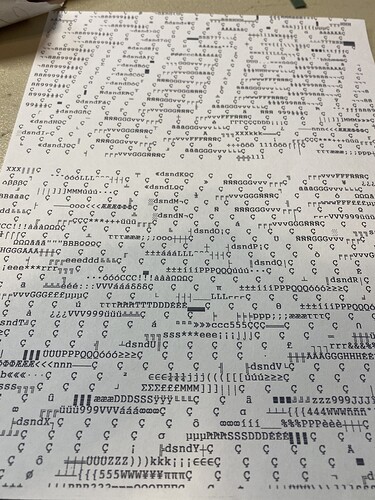I’m new to lightburn. actually new to any design software. My question is how do I print out a design I made on paper? All videos I’ve watched talk about using a laser machine. Couldn’t find anything on just simple printing.
Are you saying you made the design in paper and want to get it printed on paper? Or you made a design and you want to print on paper?
I’ll assume the latter for now.
Go to File->Print (either black and white or color modes).
I made a design in lightburn. I want to print it onto paper. I tried what you said but it printed out some mumbo jumbo computer stuff.
Does the printer otherwise work correctly with other programs?
What Operating System and version are you using?
Can you take a photo or scan of what was printed?
That’s very odd. Can you take a screenshot of the original design?
Also, instead of printing directly to your printer, try printing to Microsoft Print to PDF then check the PDF content. Does that look like your design?
Ok. Got it. I was clicking on print black only. Print keep colors is what I should have done. Thanks for the help. I’m sure I’ll have other questions in the future.
Glad that’s working. Black only should also work, however, so not sure why that would be.
Probably because the outline was blue. At least thats what I think.
It would normally print all layer colors as simply black. That’s typically the one I would use and haven’t seen the same issue.
Very odd - I’ll make sure someone from our dev team sees this so we can see if something’s misfired.
This topic was automatically closed 30 days after the last reply. New replies are no longer allowed.