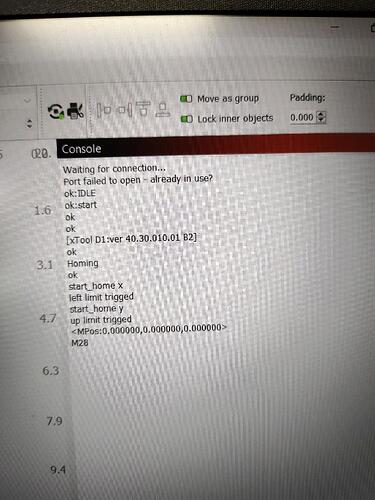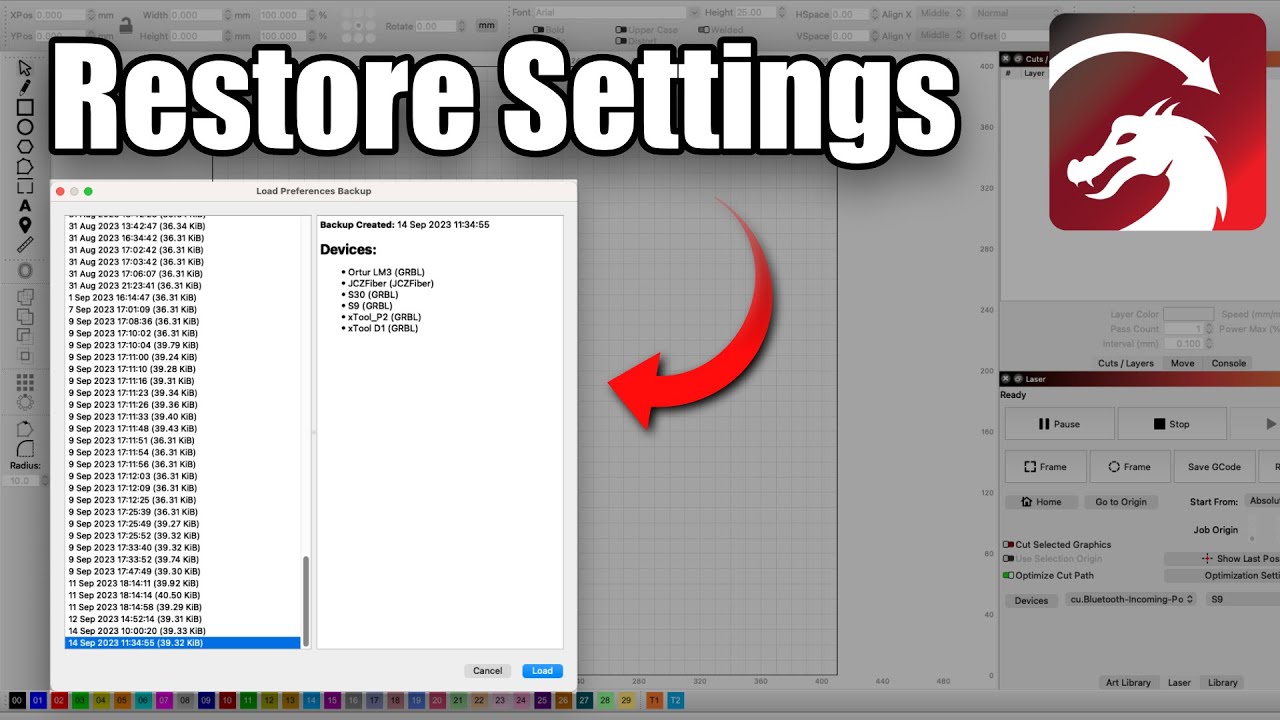I have been using Lightburn for a while and enjoy getting to see what all it will do. I bought the rotary tool for the Xtool D1 to do tumblers. Up until a few weeks ago, the rotary stopped working. I have it set up and turned on in the rotary set up page but when I go to frame, the laser head moves but not the rotary. I can run the rotary in the XCS software with no problems but Lightburn won’t recognize it. I don’t know what happened to it. It worked and then it didn’t. Any suggestions? Everything is updated, deleted/reinstalled.
Please capture the powering up / Welcome message in the Console window in LightBurn sent from the xTool engraver. It contains a firmware version number which may help us narrow down the reason for this unexpected behavior.
Feel free to select and copy the text in the Console window and just paste it into a reply here.
xTool (MakeBlock) made a previous ‘Improvement’ to the part of their rotary control software that LightBurn talks to but they did not apply the same ‘Improvement’ to XCS.
I’d like to explore this to see if it’s happened again.
Any luck with this i am unfortunately having the same issue?
We have no data on this yet but I am expecting it to be related to a Firmware Update coinciding with the XCS update.
If you’d be willing to capture and share that message with the firmware revision number in it, it may offer some insight into what’s happening.
I went back and looked at settings and made some adjustments. The problem showed up on the updated version 1.4.04. I have another computer still on the 1.04.03 version and it is working. On the rotary set up tab, I moved the axis to the Z axis. I don’t know what it was set up on before but it was on the Y axis then di a test. The rotary turned but it made several revolutions before it stopped and went back. My rotations were set at 360 mm per rotation. I dropped that back to 130 mm per rotation and that made one revolution and went back to the start. I am going to adjust the settings on my computer with the new version and if it is something in the new version that caused this issue. Hope that helps.
I went back and looked at settings and made some adjustments. The problem showed up on the updated version 1.4.04. I have another computer still on the 1.04.03 version and it is working. On the rotary set up tab, I moved the axis to the Z axis. I don’t know what it was set up on before but it was on the Y axis then did a test. The rotary turned but it made several revolutions before it stopped and went back. My rotations were set at 360 mm per rotation. I dropped that back to 130 mm per rotation and that made one revolution and went back to the start. I am going to adjust the settings on my computer with the new version and see if it is something in the new version that caused this issue. Hope that helps.
Today, I set up my computer that has the 1.4.04 version and making sure the rotary was set up on the z axis and the right mm per revolution and its working fine. I guess, I got the axis designation off somehow but its working.
I’d still really like to know this about the xTool.
Thank you for the new Firmware Number.
[xTool D1:ver 40.30.010.01 B2]
I see the xTool is homing and the limit sensors are triggered.
You may want to turn off Auto Homing on Startup in Device Settings in LightBurn to prevent the Homing from the beginning.
With the engraver working, please do the following… Click ‘File’, click ‘Export Prefs’ and save this somewhere convenient with today’s date in the filename.
The other file worth saving when things are going right is the Machine Settings. Click Edit, click Machine settings, click the Save to File button in the second last row. Please save that file somewhere convenient with today’s date in the name.
Seems a lot of problems with settings being changed when updating. Origin seems to be one. Are there others to look out for?
It does happen, I’m concerned that it’s related to OneDrive or file systems permissions. The LightBurn files with settings and preferences seem to be showing up more often in the subdirectories of OneDrive. On Windows 11, the Entire Desktop is backed up on OneDrive.
The Fast way to restore settings is to follow this video.
This topic was automatically closed after 30 days. New replies are no longer allowed.