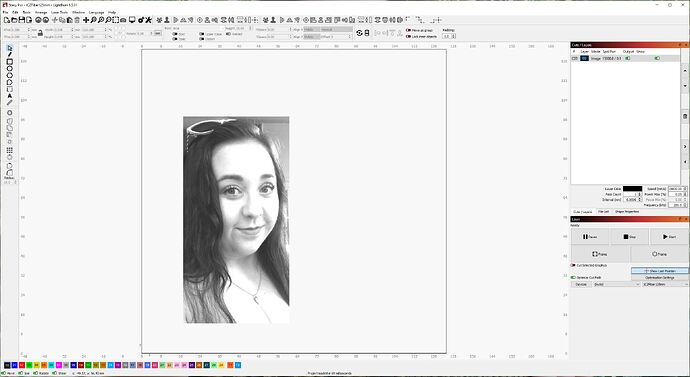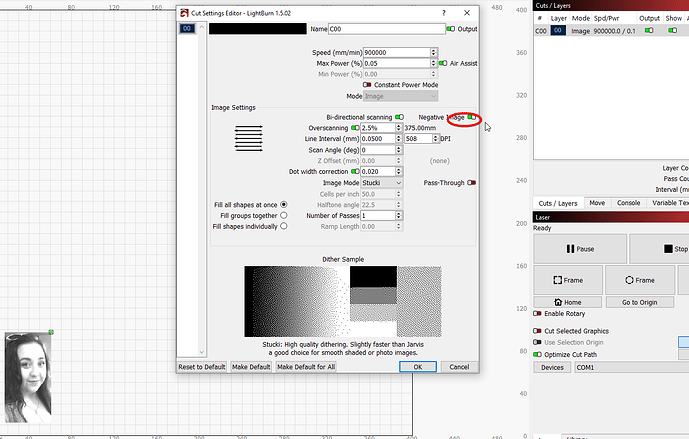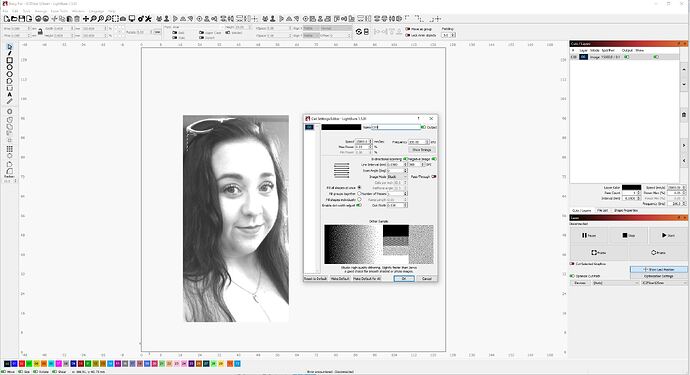I engraved 2 photos just fine the following once engraves in negative mode only no mater what I adjust " Negative Image " toggle does not work
could you show your screen of lightburn with a screenshot or, better yet upload your LBRN so we can take a look?
OK how do i upload it in this forum please
Stacy Por.lbrn2 (1020.1 KB)
Found the way hope someone can help
Your settings do have negative image enabled
I cant see all settings as i dont have a fiber but for sure your negative image is toggled to ON
I engraved 2 pictures almost perfect the last attempt would only engrave in negative mode, not sure why.
Your Negative image is toggled ON
so the image will be reversed
Whites will be blacks, blacks wil be white
is that what you intend to do?
I am engraving on black anodised aluminium twice successful then only negatives
The negative image toggle has no effect on of off only negative engravings possible
understand. as you have a fiber and i cant replicate
We need to wait for mindhive to give some clues! ![]()
Thanks for your input
Lets look at what I see here… I’ve run your project through the preview and it appears to be working as expected.
I suggest
- use mm/s instead of mm/m … the numbers will be 1/60th of what you need to enter
a. 900000mm/m is 15000mm/s, which is faster than my big MOPA - a power setting of 0.05% can’t be correct
- running maximum speed of the machine?
Running the maximum speed of the machine and very very low power is questionable… can you explain the reasoning?
![]()
Hi Jack
I’m using black anodised aluminium business cards to engrave photographs on,
Using high speeds and low power I can achieve the attached result.
Whilst changing settings to improve the engraving result lightburn changed to engraving negative images only no matter what settings I use.
The negative image toggle has no effect.
Regards
Sarel
This topic was automatically closed 30 days after the last reply. New replies are no longer allowed.