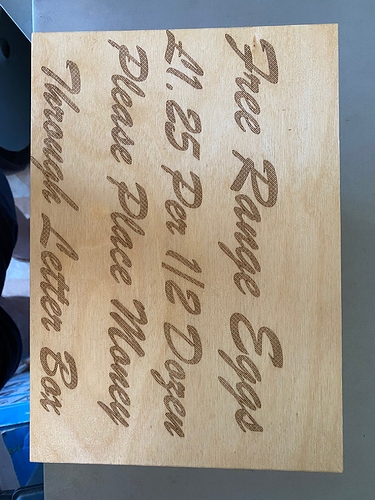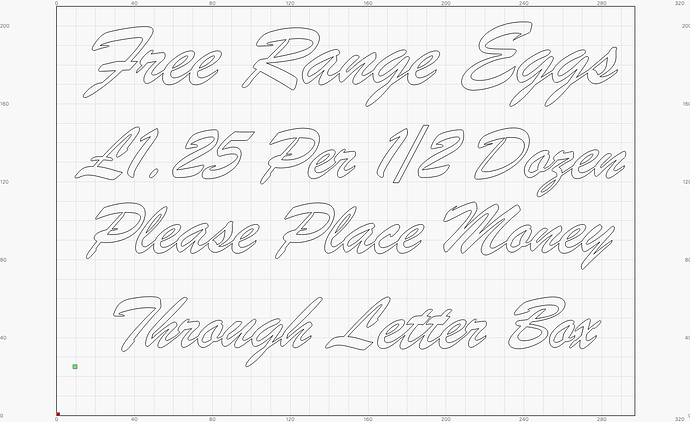I did an engraving with Lightburn last night A4 size. I had the text aligned left/right top/bottom but when it engraved the blocks had moved down with a large gap at the top and at the bottom it went down as low as it could without going off page.
Could anyone explain this please, and the resolution
Many thanks in advance
Greetings
Would be easier to understand if you posted a
On screen view vs On paper view
Could you post them images please?
Thanks
As requested, the first engraving I made all the text was centred, but left a large gap at the top. Then I moved the text up to try and compensate, but the result was the same as can be seen in the attached.
What is your Job Origin?
Absolute coordinates or Current position
In cases like this, if possible, it would be easier to change the alignment of the job
Set Job start, CUrrent position -> CEnter
Select all text, change Object center, to Center
Then you just need to mark, the absolute center of your work piece and move - by hand - laser head to the location
A Frame should confirm you are in perfect center
Regards
My Job Origin is bottom left and start from Current Position which is lower left also. I will try what you say when I am next on the laser
If you set the ‘Start from’ setting to ‘Absolute Coords’, and your machine is properly homed / zeroed, that would work too. Read here: https://lightburnsoftware.github.io/NewDocs/CoordinatesOrigin.html
Absolute Coords solved the ‘problem’
This topic was automatically closed 30 days after the last reply. New replies are no longer allowed.