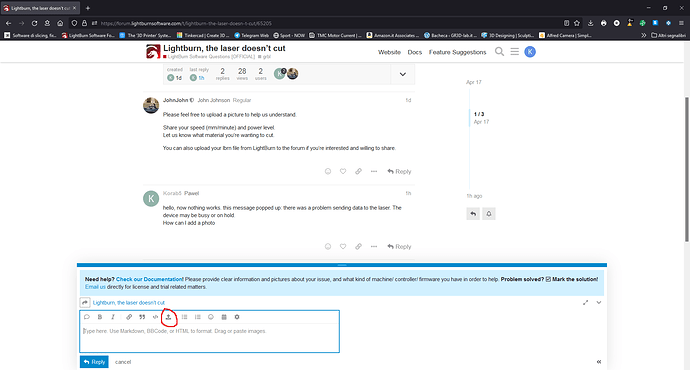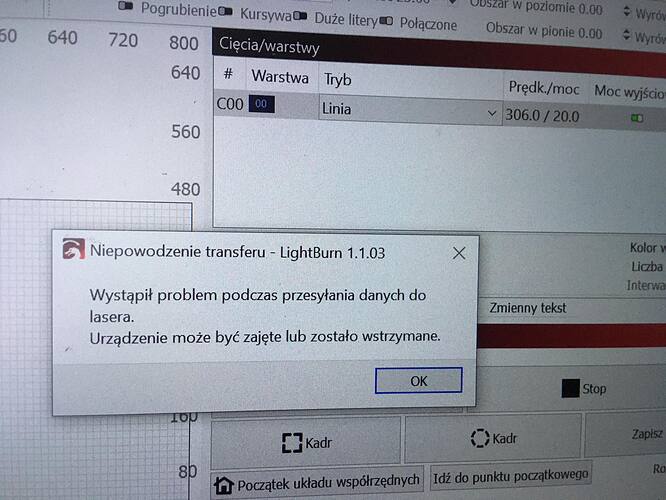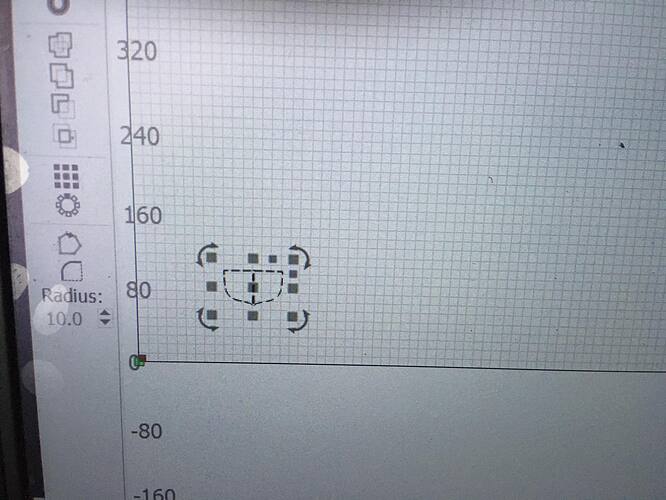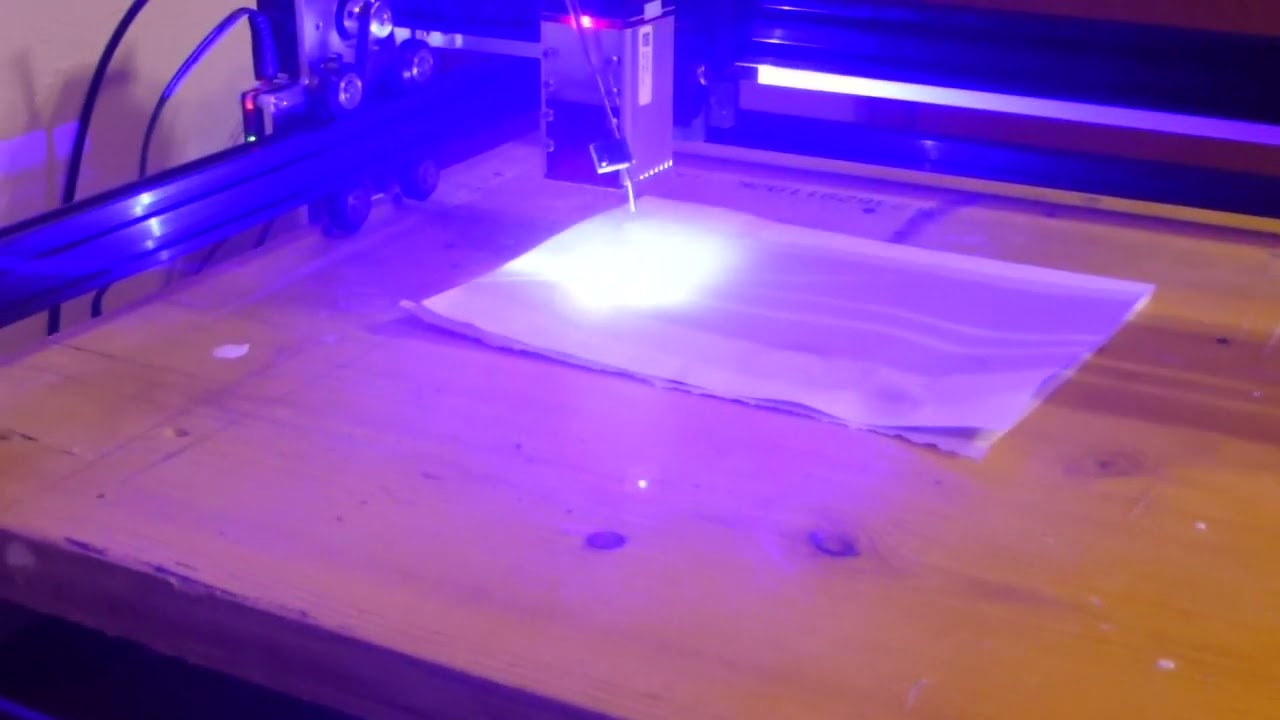Hello, I have Neje 3 Max, Lightburn software. I chose the dxf file to cut, the Lightburn software only outlined the contours of the cut element. Unfortunately, he did not cut the item. There was no message in the Lighburn software.
Please feel free to upload a picture to help us understand.
Share your speed (mm/minute) and power level.
Let us know what material you’re wanting to cut.
You can also upload your lbrn file from LightBurn to the forum if you’re interested and willing to share.
hello, now nothing works. this message popped up: there was a problem sending data to the laser. The device may be busy or on hold.
How can I add a photo
In the Laser window, you can select a different communication port.
If you find the correct port you will see a welcome message in the Console.
This will ensure that you are connected.
What material are you attempting to cut. It appears that you have 20% power set in an earlier post.
Hard to tell from the video but a few notes:
- you may not be in focus. Make sure the laser focus dot is as small as possible.
- it’s not clear what material you’re burning to but try swapping out for something like cardboard or darker cardstock. White office paper can actually be tricky to burn on properly.
- you are moving much too quickly for the given power. Slow down
- your power is too low for the given speed. Increase power.
[quote=“berainlb, post:8, topic:65205, full:true”]
Hard to tell from the video but a few notes:
- you may not be in focus. Make sure the laser focus dot is as small as possible.
- it’s not clear what material you’re burning to but try swapping out for something like cardboard or darker cardstock. White office paper can actually be tricky to burn on properly.
- you are moving much too quickly for the given power. Slow down
Yes, I understand. Unfortunately, the laser does not burn - that is a problem. does not cut
Yes, I understand. Unfortunately, the laser does not burn - that is a problem. does not cut
It does not cut because of the things I addressed above. If you make those corrections it will likely cut/burn.
Have you made any adjustments?
yes i decreased speed and power. It’s ok. Thanks a lot. Regards Pawel
This topic was automatically closed 30 days after the last reply. New replies are no longer allowed.