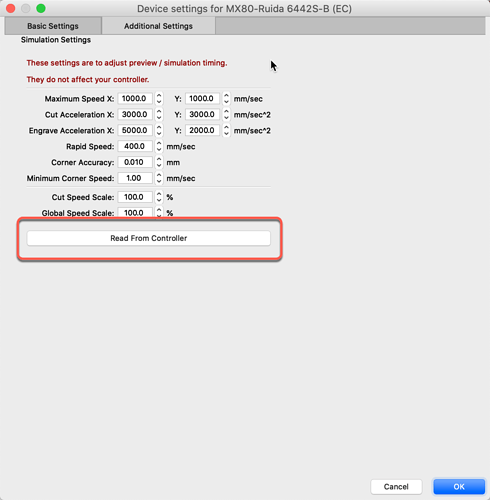For DSP systems, the most accurate time estimate will be from the motion control panel itself.
As others have said, you can tune the LightBurn ‘Preview Time Estimations’ using the controls provided in the ‘Device Settings’, click the Spanner / Screwdriver icon near the top-center of the LightBurn main screen to expose. Look to the ‘Additional Settings’ tab, which contains settings used by the preview simulation engine to calculate acceleration timing, traversal speeds, and enforce speed limits when computing the time it will take to complete a job, and when simulating the job.
Tuning those settings to best match that of your actual machine’s performance will get your estimates to be more representative of what you see in the real world, though it will never be 100% accurate.