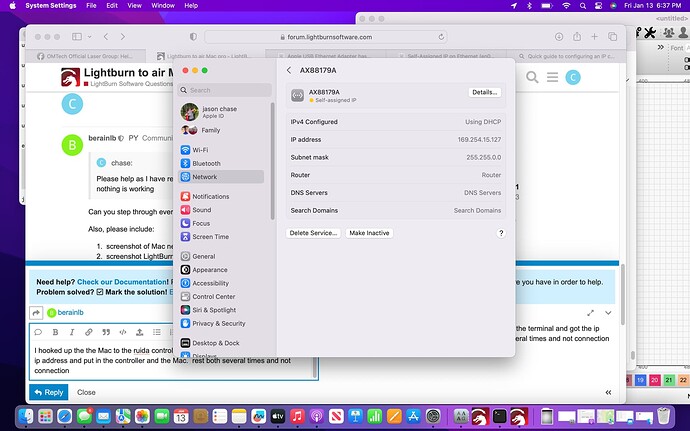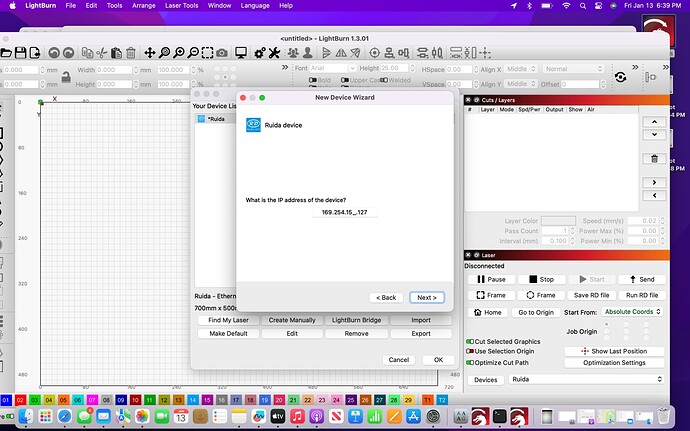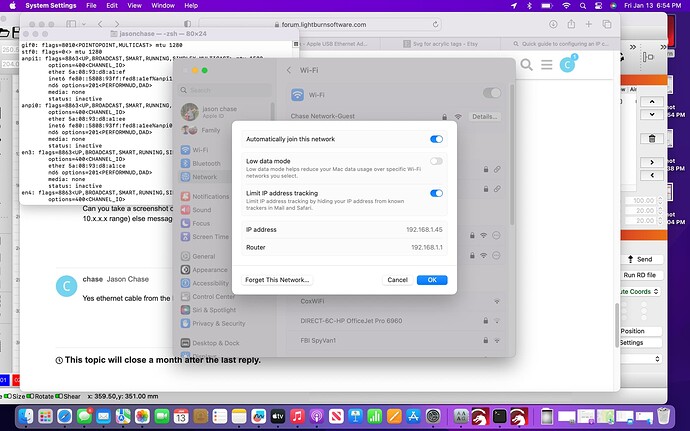I have recently purchased an omtech 60w with a Ruida Controller. I connected the ethernet cable to the machine and set up the ip address like the website said on the forums. I have connected the Mac to the ethernet cable using a 3.0 ethernet adapter for the Mac. I still can not get LightBurn to connect with the controller. Please help as I have read ever forum on here and trouble shooting and watched videos and nothing is working. Thanks
Can you ‘see’ the laser on the network from the Mac?
If you and it are connected you should be able to see it and use Lightburn. You will probably have to set it up manually.
@berainlb knows Macs better than I, I’m a general Linux person… I’m sure he’ll ask this same question.
![]()
I do not see anything I went to the network area and there is nothing other than my wifi network
I do see an apx number which is the ethernet adapter I am using
I put the ip address in the Ruida controller and the LightBurn that was shown under the adapter
What is your network IP range?
What did you set the Ruida IP/Gateway?
![]()
gateway 242.57.0.0
n5: flags=8863<UP,BROADCAST,SMART,RUNNING,SIMPLEX,MULTICAST> mtu 1500
options=400<CHANNEL_IO>
ether f8:e4:3b:59:a8:02
inet6 fe80::1c88:35d9:f5c2:7e11%en5 prefixlen 64 secured scopeid 0xa
inet 169.254.50.145 netmask 0xffff0000 broadcast 169.254.255.255
nd6 options=201<PERFORMNUD,DAD>
media: autoselect (100baseTX )
I just changed the gateway to 255.255.0.0
on my network for the APX861179A
IP shows 169.254.50.145
Can you step through everything you’ve tried? With specific details please.
Also, please include:
- screenshot of Mac network setup for ethernet adaper
- screenshot LightBurn Device Settings for your laser
- photo of Ruida panel showing IP setup
- Explanation of how the Ruida is connected to the network
I hooked up the the Mac to the ruida controller. I opened up the terminal and got the ip address and put in the controller and the Mac. rest both several times and not connection
So to be clear, your Mac is hooked up directly to the Ruida by a single cable, correct?
Which IP address and where?
Can you take a screenshot of your Wi-Fi settings as well? Only post this if it’s a local IP (192.168.x.x or 10.x.x.x range) else message me that directly.
Yes ethernet cable from the Mac using adapter for ethernet to the controller.
Okay. What’s happening is that since you have directly connected your Mac to the Ruida there is no mechanism by which an IP is being assigned. The 169 IP that you have on the Mac is a fallback IP that is used when nothing else is successful. However, there is no mechanism by which you would be able to connect to the controller.
Try this. Since your Wifi IP is in the 192.168.1.x range we’ll avoid that so there’s no potential for collision. Since you’re directly connected from Mac to controller we needn’t accommodate for any other devices on that network.
On the Mac:
- set IP manually.
1b. IP - 192.168.2.100
1c. Subnet Mask - 255.255.255.0
1d. Router - 192.168.2.200
On the Ruida:
- Set IP to 192.168.2.200
- Set GW to 192.168.2.100
In LightBurn:
- Device Settings window
- Change IP to 192.168.2.200
Right click on Devices in Laser window to force reconnect. Test and report back please.
I think his IPs are hosed up. He was trying to connect via his local network and wasn’t seeing the Ruida, because of his ip configuration.
Might be smart to get him back to the local network and not the direct connect…
![]()
This topic was automatically closed 30 days after the last reply. New replies are no longer allowed.