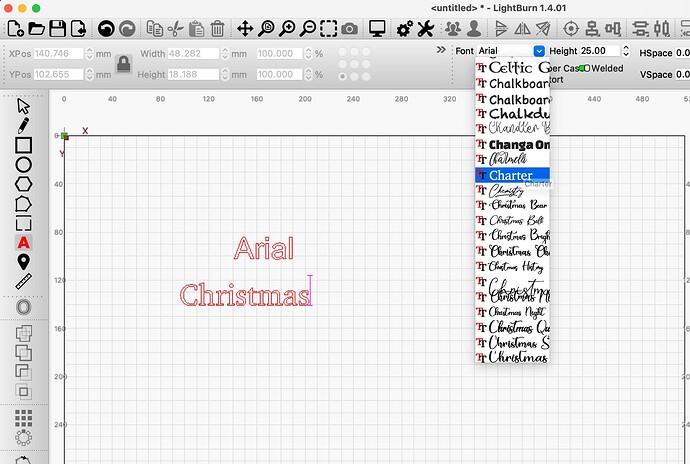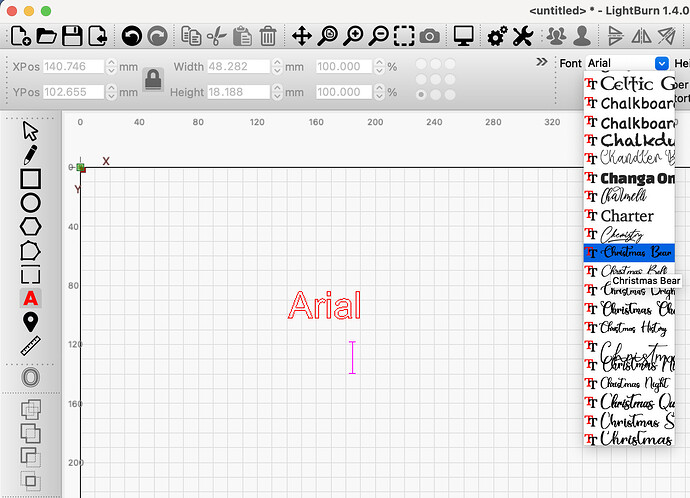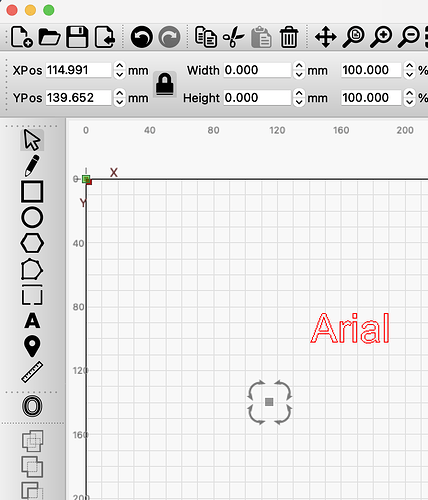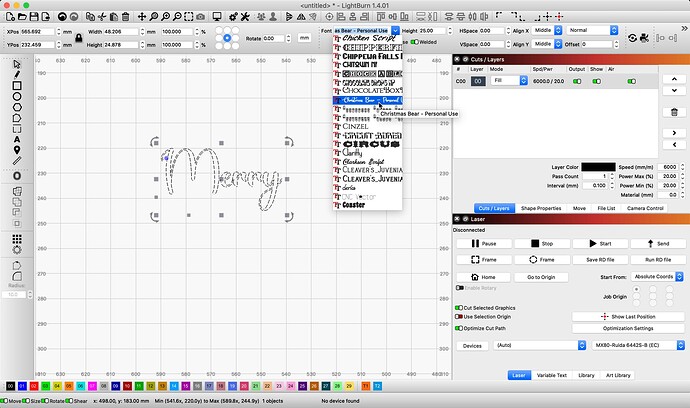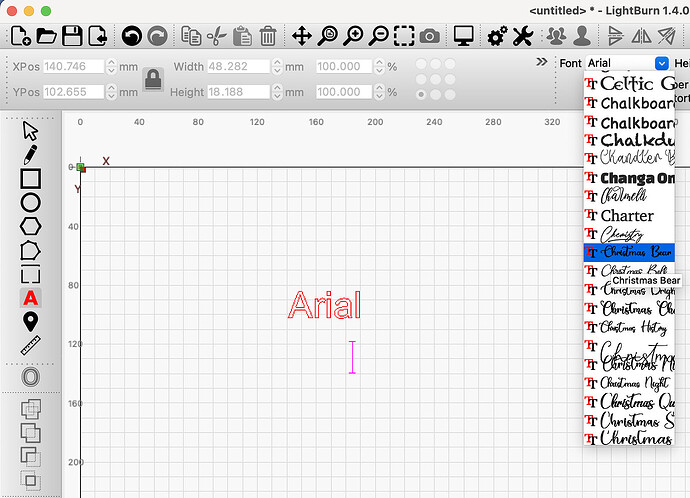Running Lightburn 1.4.01 on MacBook Pro Ventura 13.4.1 (c).
Having issues with all installed TTFs, text simply goes blank when installed TTFs selected. I’ve read a lot on these on the forums but there is no single answer as far as I can tell.
Screenshots added.
Thank you for reporting this.
If I’m reading this correctly, you’re scrolling over the menu and previewing the new font before it’s selected and the Preview behavior (blank text) is identical to the post-selected (blank text) behavior.
Are the TrueType fonts available in another application on your Macbook?
The Truetype Fonts preview and change for me on Windows 10 and LightBurn 1.4.01.
I’ll see if any of the Mac enthusiasts are available to test.
Hi,
Yes, the fonts are working fine in AI, Gimp, Word, etc…
The preview shows but the actual text disappears. I have tried removing then re-installing Lightburn (Library files removed too) but same result. Just installing them on a Win10 device to see if it is Mac related.
Thank you
Tested on my Win10 Intel Nuc which is connected to the laser, fonts are working as expected. It seems like a misery with macOS…
Are there specific fonts you are seeing the issue with? I just tested on my Macbook with 13.5 and 1.4.01 and I am unable to replicate the issue. My whole font list shows with no issues.
In your screen shot, it appears that you have not selected any text. You won’t see the font change if you haven’t selected any text. (or have I missed the point here?)
This topic was automatically closed 30 days after the last reply. New replies are no longer allowed.