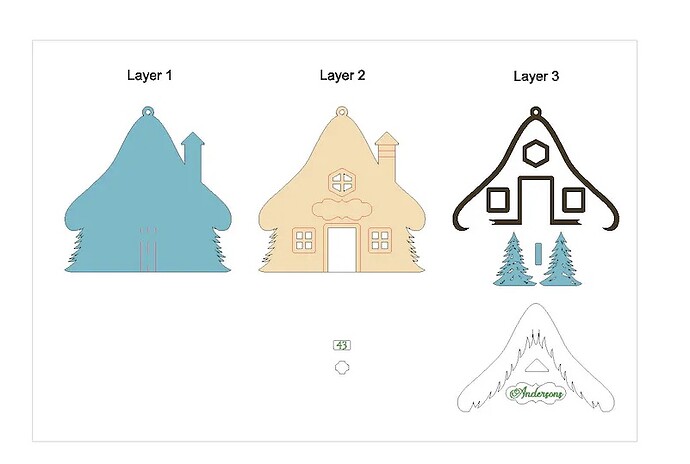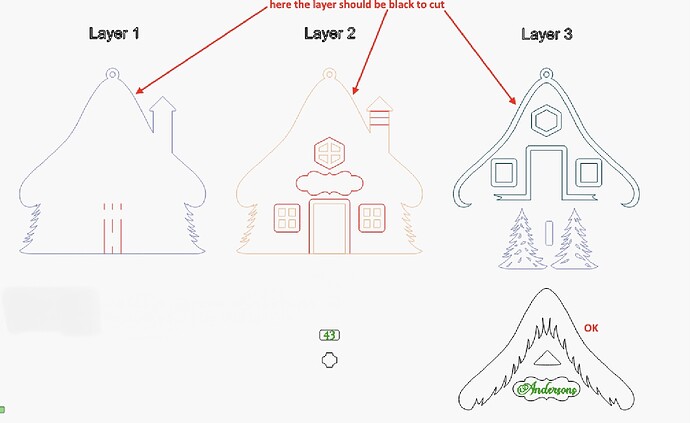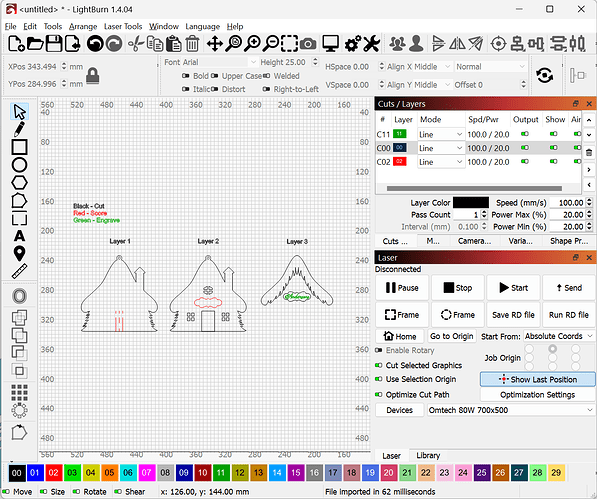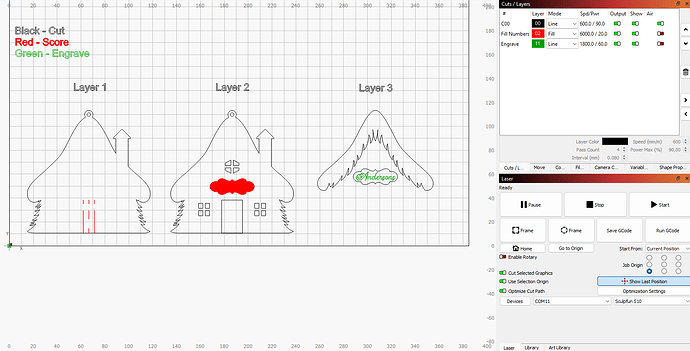Hi! I design files for laser cutters and Lightburn users often see this problem. I design in Corel and use stroke color to determine if it’s a cut, score or engrave. I also use fill color to show what color the plywood should be painted in. The problem is when customers open svg in their Lightburn it ignores the fill but it also changes the stroke color to fill color which is very confusing. Is there anything that can be done to prevent it? The first pic is the original file and the 2nd is how the customer sees it in his Lightburn. Thanks!
Effectively no.
Corel and LightBurn use the concepts of colors, layers, fills, and strokes differently. The transforamtion that you see is largely the result of those conceptual differences.
LightBurn has no concept of stroke width. Fill color isn’t an aesthetic choice. It’s tied to the layer. Layers indicate a cut operation and its settings and each shape is assigned to a layer. It’s not just about organization.
Bottom line, all shapes will be assigned to a layer when imported into LightBurn. The assigned layer is associated to a color which is used to distinguish operation, not aesthetics. This means stroke and what you would interpret as fill colors are not distinct.
As a workaround, you could potentially create two sets of files: one for visual appeal, and the other for actual cutting. If you don’t include the fill color the stroke color should be preserved and used as the layer color in LightBurn.
Got it. Thank you. I include pdf files in every listing as well. I think I will add in the description that pdf files can be used as a visual references for plywood color and I will remove fill in actual cutting files.
Here’s a reference map for RGB to layer colors if you want to tune to exact colors/layers in LightBurn.
The more I think about it the more I feel like it’s a bug. If Lightburn ignores fill when importing a file it’s fine really. But why it suddenly changes the stroke color to a fill color? I hope developers will see this and maybe fix it somehow
Hmm… I may have misguided you with respect to fill vs stroke color taking precedence. I just tried an experiment and it didn’t work as I previously remembered.
Can you share one of your designs for review? I’d like to experiment with it. I understand these are designs for sale so perhaps create a dummy design or remove any of the design details. Alternatively, send me a direct message.
I think that maybe this is because a color is not strictly associated to cut or fill. Personally, I use black for cutting and blue for engraving usually. And I set all layers to my preferred default settings. So, if on user has set the blue layer to cut, it will show as cut layer for him, if I import the blue shape, it will be set to fill because I set it like this…
I uploaded a file to Dropbox. Thank you for helping
I don’t think it’s the case. He sent me a screenshot of how he modified the file and he uses completely different colours. Also if you compare two images you can see that Lightburn changed the blue filled element to blue stroked and brown one to brown stroke, etc. And all of them had black stroke originally for cutting. So it’s clearly a pattern. Lightburn changes the color of the stroke to a color of the original fill for some reason
I tried importing the SVG into LightBurn.
From what I can see, the layer assignments and colors are all correct.
Perhaps this isn’t happening with all files?
Well that’s promising. Is it possible that this glitch was happening in older versions and was fixed in the latest one? I am going to ask the customer about what version he has
There have been revisions to some of the layer matching code over time but nothing very recently. But If that person were using a very old version then it’s not out of the question.
If I import it into a new project, it looks like this:
Though, if I open a new project, set the red layer to line instead of fill, then import the project, it looks like yours. So the colors are associated to the correct layer, but the layer setting is taken from the project or the pre-saved layer settings.
This topic was automatically closed 30 days after the last reply. New replies are no longer allowed.