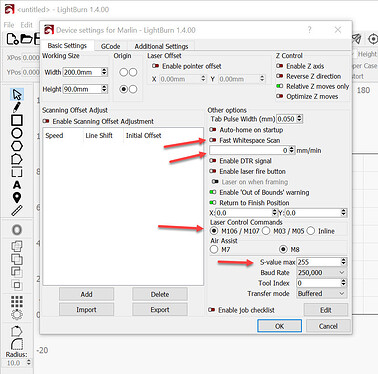Guten Tag an alle,
Bin etwas verwirrt, was es für Einstellungen alles gibt.
Ich möchte gern lightburn benutzen und hab es teils geschafft.
Ich benutze den Laser über die SD Karte, da ich es anders nicht Geschäft hab.
Mir fehlt dann der Gravurbereich den ich mit creality printer hab.
Ich möchte Druck Jobs machen mit gravieren und schneiden .
Wäre es auch möglich über USB anzubinden? Dort kann ich mir den Druckbereich anzeigen lassen, aber er lasert nicht.
Vielleicht hab ich nicht optimale Einstellung getroffen und verzweifelt daran. Würde mich freuen auf Unterstützung.
Mfg Jan
Hello everyone,
I’m a little confused as to what settings are there.
I would like to use lightburn and have partially succeeded.
I use the laser via the SD card because I don’t have it any other way.
I then miss the engraving area that I have with creality printer.
I want to do print jobs with engraving and cutting.
Would it also be possible to connect via USB? There I can display the print area, but it does not laser.
Maybe I didn’t make the best adjustment and I’m desperate about it. I would appreciate support.Regards Jan