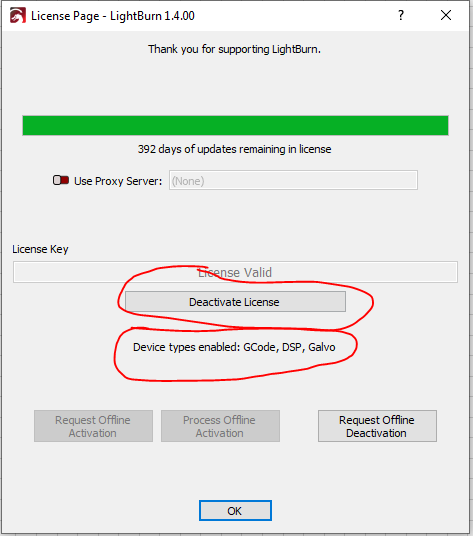Okay, so I have a Windows 11 PC that had Lightburn for Galvo installed. Worked great for a year. Now I want to move that PC to my new DSP machine. I read where I have to have the FITD driver installed. I uninstalled and reinstalled Lightburn and chose the checkbox to install the FITD driver for DSP. However, the Ruida controller still doesn’t show up in the list. Can this even be done or is the computer still seeing this new install of Lightburn as a Galvo install? I have a DSP license I got with my new laser and I need to be able to run it on this PC. Thanks!
I figured it out, everyone. You have to go to the Cryptlex site and remove the license for that machine. Once that’s done, Lightburn no longer tries to register that install. I didn’t know it at the time, but it was bypassing the registration screen on install. All good now. Hope this helps others.
Ultimately, if you contact LightBurn support (support@lightburnsoftware.com) and give them both of your License Keys, they can combine everything together so that you’ll be able to run both DSP and Galvo on the same license. There is only one “Version” of LightBurn, the license key just activates what controllers that your install will work with. For future reference also, you can deactivate the license on the machine itself in Help/License Management. This will also show what controllers you are licensed for.
This topic was automatically closed 30 days after the last reply. New replies are no longer allowed.