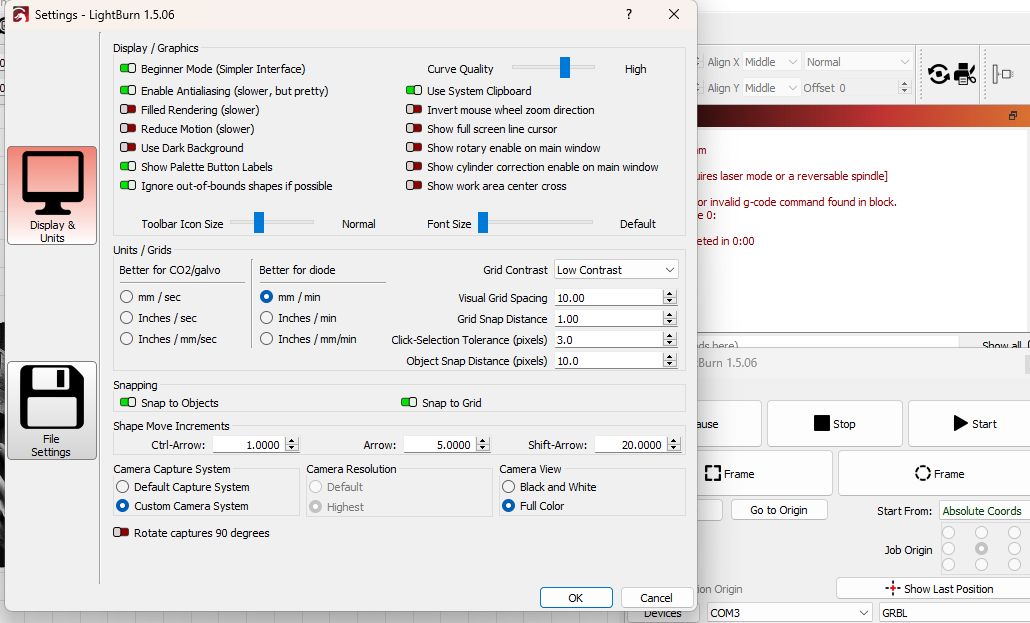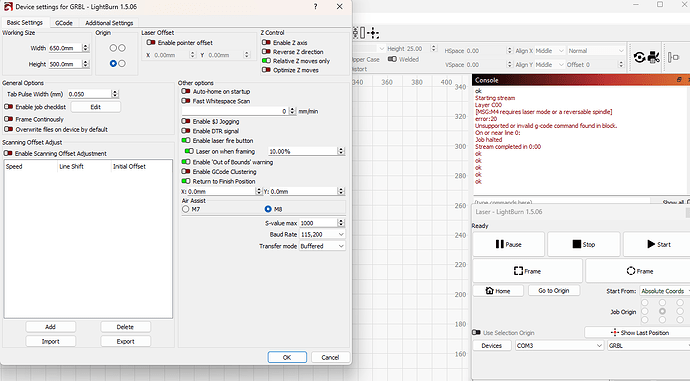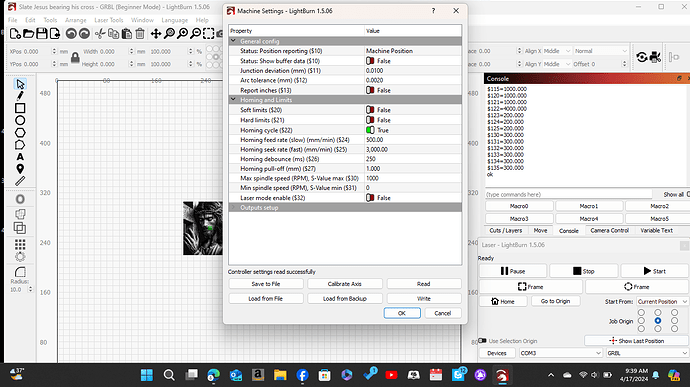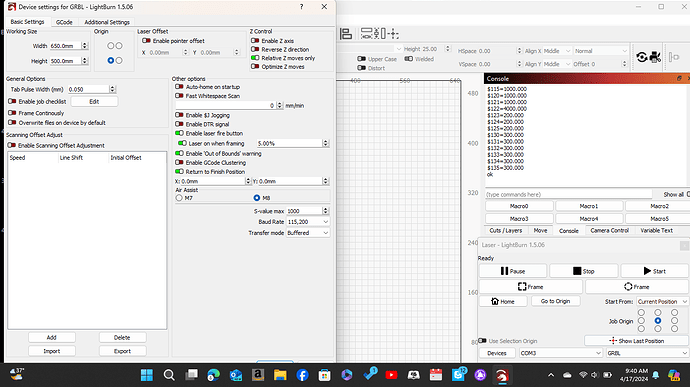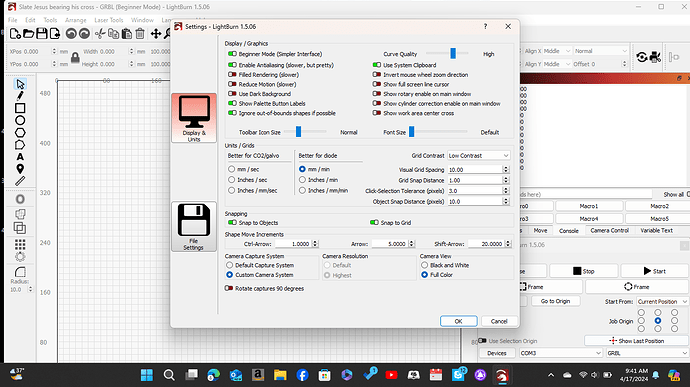I think I see what you need.
The error message you’re receiving seems to be caused by a newer Laser Enable command being sent to an incompatible controller.
When you first connect, please Select and Copy the text from the console window and paste it into a reply here. This should give us the type of controller, build date and Build Options for your controller.
If we know which controller you have, we may be able to select a more appropriate Laser Enable command.
Thank you for your quick response. I had to change a cable as i have the yorahome 96watt laser. Now i have that set up correctly but am still having the same issue. Here are 3 attachments. Is there another screen you need to see other than these?
Stream completed in 0:04
<Idle|MPos:246.286,262.646,0.000|FS:0,0|Pn:P|Ov:100,100,100>
ok
Starting stream
Layer C00
[MSG:M4 requires laser mode or a reversable spindle]
error:20
Unsupported or invalid g-code command found in block.
On or near line 0:
Job halted
Stream completed in 0:00
Please go to your LightBurn>Window>Console, and enter these commands, one line at a time, and press “enter” after each:
$i
$$
$32=1
M3
M4
M5
Use your mouse to select and copy the results from inside the console window and then paste them back here please.
You should get an ‘ok’ after each of the M commands. The Yorahome 6550 should work with the GRBL device and M4 as far as I can tell.
This topic was automatically closed 30 days after the last reply. New replies are no longer allowed.