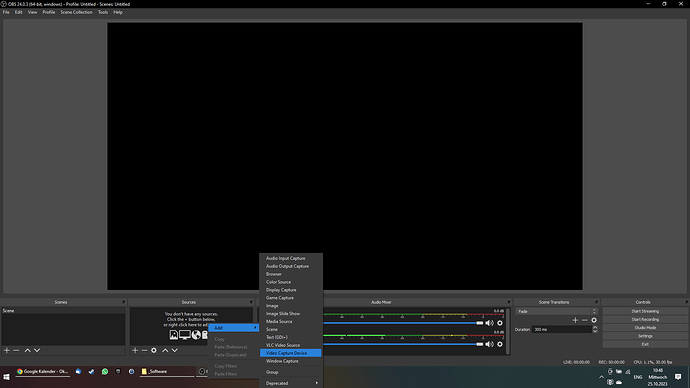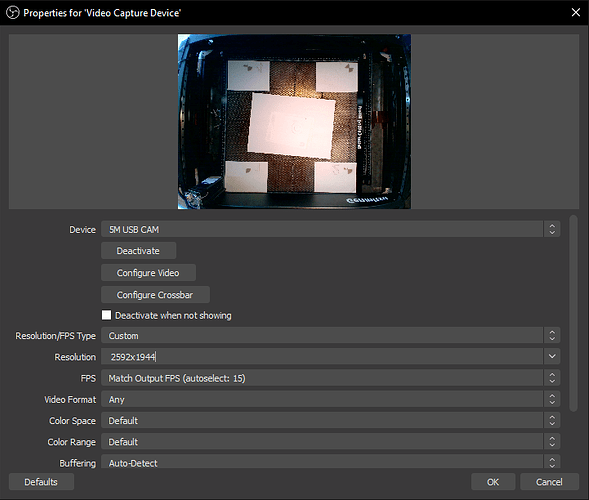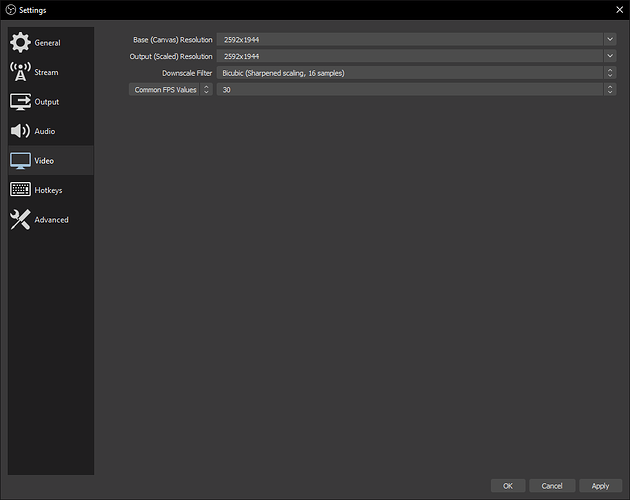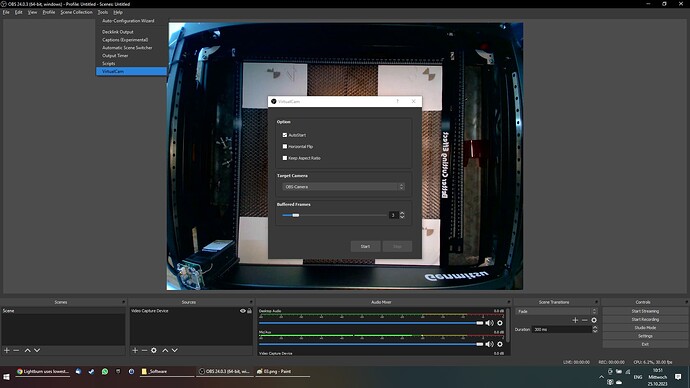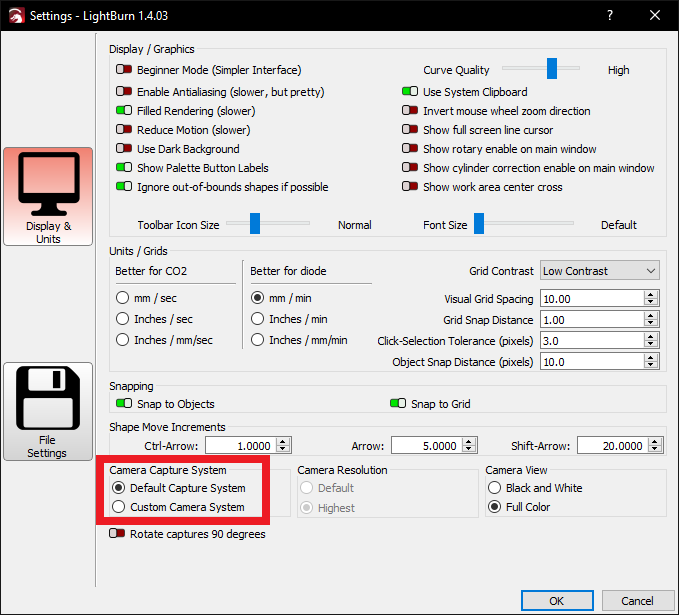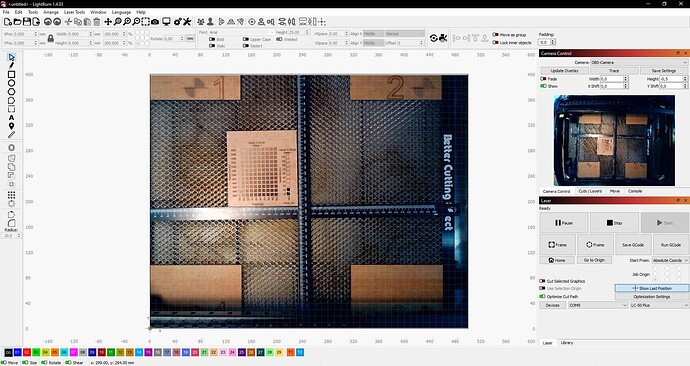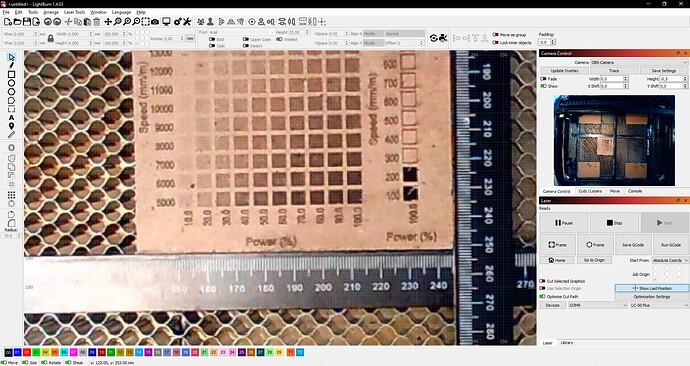I finally got it working with the workaround in OBS. It is neccessary to use a version from 2019, otherwise Lightburn does not accept the camera.
Here is the solution:
- Download and install OBS Studio 24.0.3 from here: Releases · obsproject/obs-studio · GitHub
- Download and install OBS VirtualCam 2.0.4 from here: Releases · CatxFish/obs-virtual-cam · GitHub
- Configure OBS Studio to create a virtual camera and start it (you can also set things like brightness, contrast & exposure in OBS Studio)
- Apply Setting “Default Camera System” in Lightburn
- Camera “OBS-Camera” is usable in Lightburn
In summary I had two problems using Lightburn
- “Custom Camera System” does not apply the resolution 2592x1944 when updating the overview. Calibrating the camera lens works with this resolution for some reason.
- “Default Camera System” does not use the highest resolution available (uses 1920x1080 when 2592x1944 is available)
My workaround consists of using an outdated 3rd party software. So I hope this will be fixed in a future update.
Thanks @berainlb for the troubleshooting help! Now I can get back to lasering ![]()