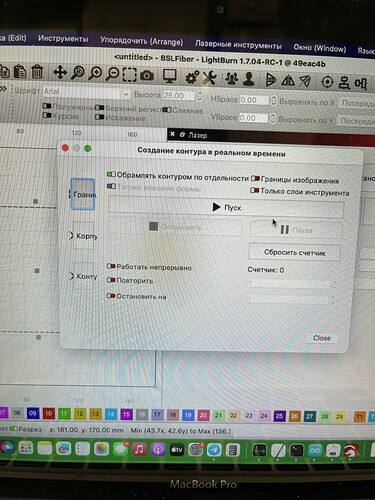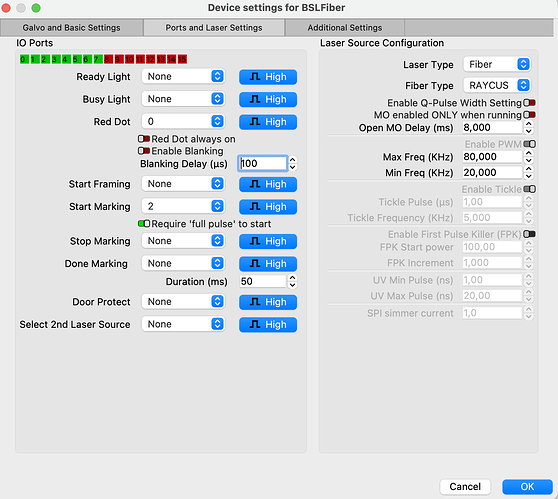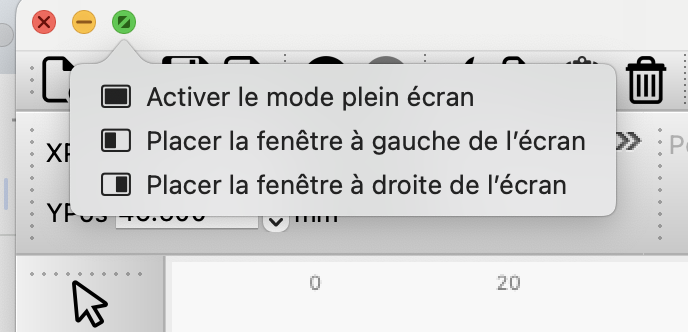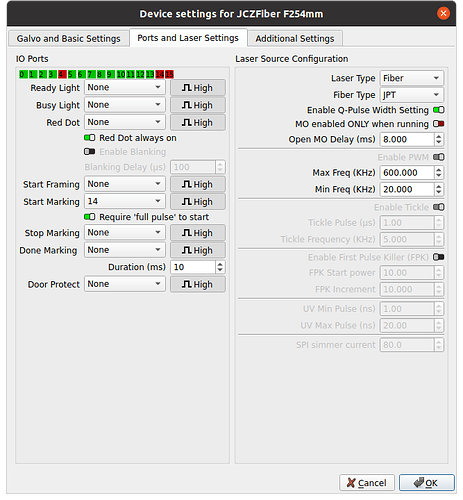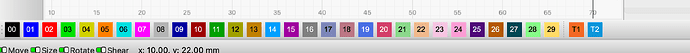adammhaile
November 7, 2024, 9:51pm
1
LightBurn v1.7.04 Release Candidate 1 is now available for testing here:https://release.lightburnsoftware.com/LightBurn/RC/LightBurn-v1.7.04-RC-1/
This release fixes a small number of issues, listed below:
Bugfix: Virtual Cameras on MacOS were crashing
Bugfix: Tabs in grouped shapes were not immediately generated
Bugfix: BSL corfile wasn’t being correctly loaded
Bugfix: XTool gcode output in mm only
Added variable power / constant power to XTool protocol
Updated Russian, Korean, and Simplified Chinese translations
5 Likes
DaniilGorid
November 8, 2024, 12:42pm
2
Working only 3x3 corfiles. Don’t show size of field.
adammhaile
November 8, 2024, 1:01pm
3
Can you be more specific? As I don’t understand Russian, I’m not really sure what you are referring to in that picture.
DaniilGorid
November 8, 2024, 1:54pm
4
Just a size of buttons.
bba
November 10, 2024, 2:00pm
6
tested with mac os BSL atomstack M4 : Start framing and start marking should be in none otherwise my laser run rightaway ! (I dont know if these value come from .conf ?
DaniilGorid
November 10, 2024, 4:17pm
7
I have similar problem, if signal level settings “high” laser try to start automatically. Low level of signal decide problem.
gilaraujo
November 10, 2024, 4:22pm
8
Could you post or email to support@lightburnsoftware.com the bls.cfg?
bba
November 10, 2024, 5:39pm
10
I send it !
jkwilborn
November 11, 2024, 2:46pm
11
All of your signals are set for active high. Anything that’s green will execute when the machine runs. Are you sure you have the right input? My start marking
If you watch the screen, it will change color when you toggle the input. You can check to see if it’s active or not.
adammhaile
November 12, 2024, 8:35am
12
DaniilGorid:
Just a size of buttons.
Ok, thanks. I’ve had the translators shorten those strings. I’ll get that updated soon.
I’ll have to have @LightBurn comment on where the correction file work for BSL is at this time.
adammhaile
November 12, 2024, 8:36am
13
What is the resolution of your screen?
adammhaile
November 12, 2024, 10:58am
14
I got the translators to condense things a bit which should help a great deal
I’ll put out an RC-2 soon so you can try it.
2 Likes
bba
November 12, 2024, 6:43pm
15
the resolution of my screen MacBook Pro is 1440 x 900 with which one that works
adammhaile
November 12, 2024, 8:10pm
16
Not sure what you mean here. Can you clarify?
bba
November 12, 2024, 8:20pm
17
with which (the resolution) the lightburn window is displayed properly
adammhaile
November 12, 2024, 8:33pm
18
So… which was the resolution of the system where it’s not displayed properly, as you alluded to here:
I cannot vertically resize my interface window under mac os x because
bba
November 12, 2024, 8:49pm
19
higher than this resolution 1440 x 900 the lightburn window is not displayed correctly
adammhaile
November 12, 2024, 8:58pm
20
Oh… very weird. I just assumed you meant lower resolution was the issue. Since it typically is.
1 Like
Any CorFile created with SeaCAD should work in LightBurn now.
system
January 4, 2025, 4:28pm
22
This topic was automatically closed 30 days after the last reply. New replies are no longer allowed.