I made a sheet for color testing
but the variable numbering is not adjusted if I delete rows. Resetting numbering or saving the file under a different name doesn’t help either
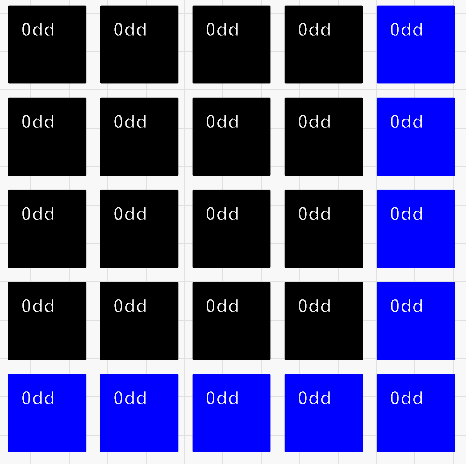
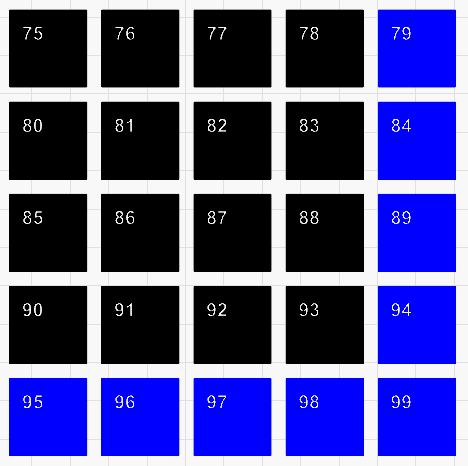
delete two rows but the count isnt reset ?
I made a sheet for color testing
but the variable numbering is not adjusted if I delete rows. Resetting numbering or saving the file under a different name doesn’t help either
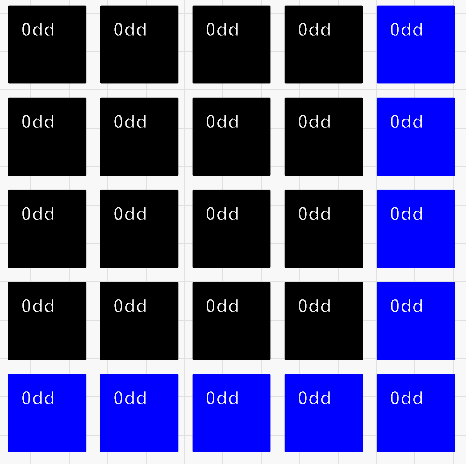
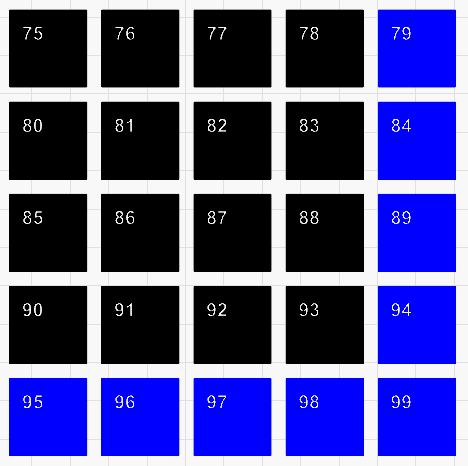
delete two rows but the count isnt reset ?
This isn’t something that’s automatically changed. You need to adjust the Offset value in the Text toolbox area for each variable text object for what’s appropriate in the new configuraiton.
Or recreate the array for the new intended sizing.
thanks you for explaining.
i sse it now.
so variable text is not as variable as I thought or hoped.
wood be nice if its possible that you can reset the offset
i use it alot for color testing charts on materials
so i can save specific settings in my color file ![]()
for basic i use the material test in LB but
It is variable in content. What it doesn’t do is redefine the variable which likely couldn’t be done predictably without a much more constrained system. This would likely be a much worse solution overall. Consider a Merge scenario where you have a carefully defined structure. You wouldn’t want LightBurn guessing at what you want because you’ve removed some elements from the design.
You can select multiple shapes and set the offset. However, that would set all to the same offset.
This topic was automatically closed 30 days after the last reply. New replies are no longer allowed.