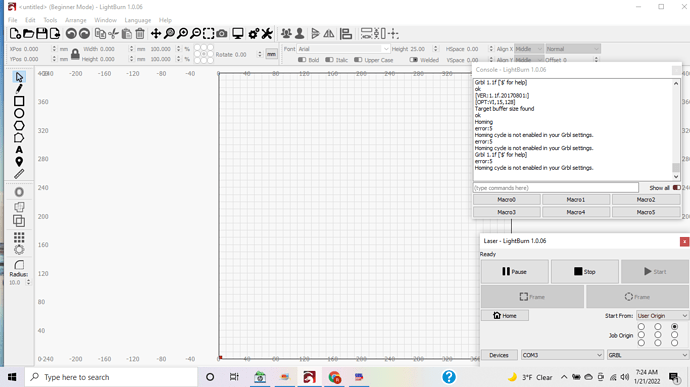I have a Nasum A5 Pro laser. I’ve connected my GRBL software to the laser but Lightburn does not recognize the laser on set up. I manually but in GRBL but it will not connect. Please help!
does it works with LaserGRBL?
Yes. But when I ask Lightburn to find my device nothing comes up. So then I enter it manually from a list. My options are GRBL, GRBL 1.1, GRBL-STM,GRBL-LPC. I’ve tried the GRBL & the GRBL1.1. Neither will connect. Sometimes I get a Error 7 or it says no homing port enabled.
The Nasum looks identical to an Atomstack A5 Pro so assume they’re clones.
- This will require the GRBL device type.
- What COM port were you using in LaserGRBL? Make note of it as you will need to use the same port for LightBurn
- After setting up your laser, make sure the laser is turned on and then right-click on Devices button in Laser window. Does the laser connect? Make sure the correct COM port is showing in the port pull-down.
If this doesn’t work take a full screenshot of LightBurn and post here.
Both GRBL & Lightburn are COM3 port. I manually moved the laser to the front left position. Lightburn now says Ready but still getting homing error. The Start arrow is still grayed out. Do I need to put in the origin numbers 410 x 400? And where do I go to type them in?
Did you change the configuration?
It cannot home because it is disabled on the laser. As stated in the ‘Console’
It appears your machine does not home?
In the ‘Edit → Device settings’ is a switch for ‘auto homing on startup’ that could be a problem.
Might try going to ‘Edit → Machine Settings’ and check ‘Homing and Limits’ This machine has switches and homes properly. It must have the switches to home properly.
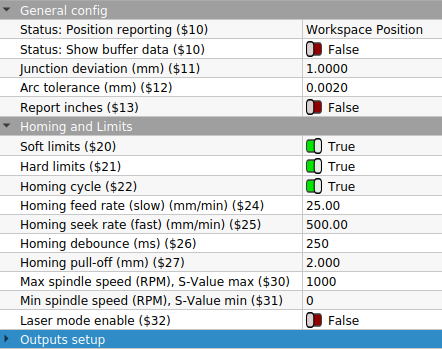
Good luck

You’re a little bit all over the place. What exactly are you trying to do?
It doesn’t appear you have any design in your workspace so what would you be pushing the Start button for? Start button is only activated when a design is present.
When are you getting the homing error? If I recall the Atomstack A5 Pro doesn’t have limit switches and so wouldn’t home. Did you enable the “Auto-Home on startup” when configuring the device? If so, disable that.
I already had the homing device disabled. Sorry for not knowing that you needed something in the design box to enable the Start button. I drew some lines and the Start button lit up! Thank you!
So where does that leave you now?
Are you up and running or are you still dealing with the Homing error? If Auto-home was disabled I assume this means you were clicking on the homing button?
You’ll need to use the jog buttons or some of the other movement buttons to move the laser head.
I am also a new Nasum A5 Pro. I had a number of issues which, at this time, I believe is due to my inexperience. I started with GRBL software but quickly got the Lightburn software. It pretty much ran my A5 Pro from the start BUT periodically I get DISCONNECTED show up in the Laser window. I found I had to re-Install CH340 Driver from GRBL. I am not sure why the driver drops out but your issue sounds similar to mine.
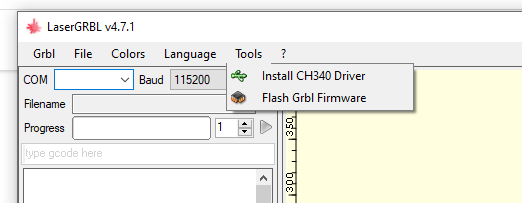
This topic was automatically closed 30 days after the last reply. New replies are no longer allowed.