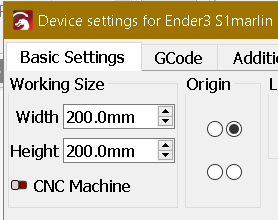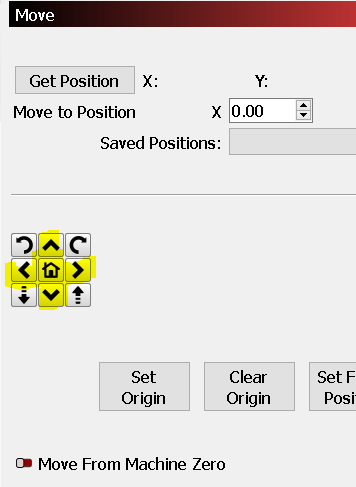Hello, I have currently gutted a ULS 25X laser with a 32"x18" bed because it was dead and put a MKS DLC32 board in it with external motor drivers.
So far I have been able to get everything working including the end stops.
Lightburn seems to run fine but I’m having issues with understanding the origin.
The machine currently homes in the top right corner and I have the origin in the bottom left. The touchscreen moves the laser correctly and the controls in lightburn do as well. But it seems to be confused when I start to move the head.
Does the head of the laser need to start in the origin to know that it is moving a certain amount in any direction? Cause when I move from home the coordinates don’t seem to as up. I move one inch left and it says x is 1in and then I move another inch left and then it will say x is at .5 and then it jumps around under 1in as I move.
Because my origin point is set to bottom left is it not able to show the heads correct coordinates because I’m not starting from 0,0?
If I set the origin to top right the controls for x and y are flipped. And if I flip them in the firmware then my touchscreen controls are flipped.
Any ideas on where I should start here?
Thank you anyone for the help. Much appreciated.