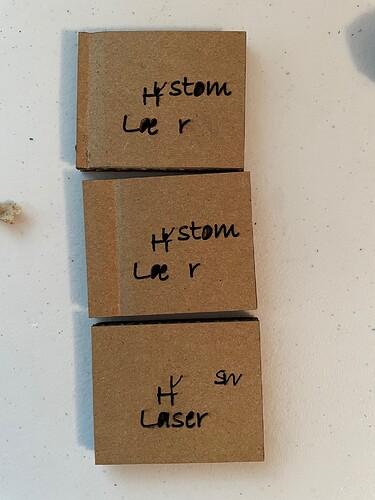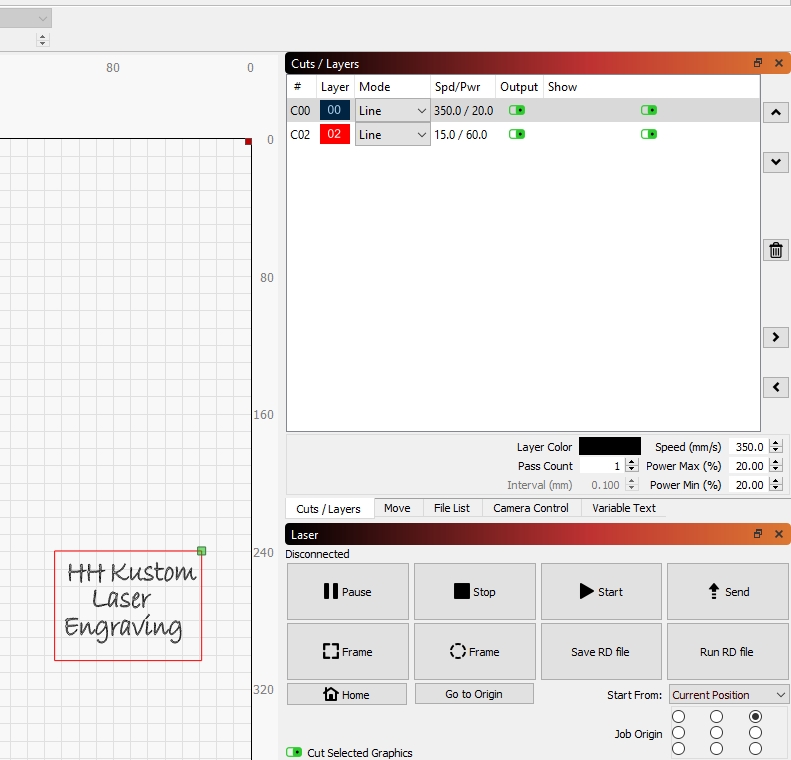Newbie here and about to throw the computer against the wall. I am so incredibly frustrated with Lightburn and my new Boss laser. After countless google searches and youtube videos I’m at the point where I can create a square within Lightburn and send it over to my laser and have it cut out a square on cardboard. So I try to get a little bit fancier and add some text with this the box. If I was to try and cut or engrave “ENGRAVE HERE” the “GRA” and “R” in here would be the only things that would cut. So frustrating. What am I doing wrong. It seems like it should be pretty basic … Type out the words, set your speed/power and send it over and all should work. I appreciate any help I can get. Also, is there any kind of easy to follow beginners documentation or videos that don’t drag on and on? (Besides the instructions that Lightburn has on their website?).
Thank you.
Sorry you feel the instructions drag on, I sympathise, but sticking with them really is a good way to learn.
This does sound frustrating but should be fairly straightforward to get you in the right place.
Could you maybe take and add some screen shots of what you’re doing?
A couple of things that spring to mind from the info you’ve given, are you using too low of a power setting (for both Max and Min Powers) very likely anything less than 12% power won’t allow enough power for your laser to actually fire.
The settings you are using, a screenshot or two and any additional information that you could give would be very helpful. It sounds like you’ve found the LightBurn YouTube channel and documentation, so I won’t link them again.
Hi Dominic,
Here is what I’m trying to test along with my settings. I’m also attaching an image of what is coming out. I’m just trying to test on cardboard. It cuts great but the text doesn’t work. I’ve tried different types of font styles and different words and it all comes out the same. Some letters work and some don’t.
Try to change the speed from mm/s to mm/min. Maybe that will help.
Hi @hhkustomlaser your black layer 00 is very fast for a line on a Boss type laser cutter, your motors and all the kit can’t go at 350mm/s.
I think what you might have wanted to do here is an engraving? Where is says “Line” in the “Cuts/Layers” window, change layer 00 to “Fill” instead of “Line”. This will move the laser head side to side to etch or engrave the lettering.
If you want to do lettering as a “Line” try a much lower speed, something below 60mm/s. Your layer 02 seems a little slow (15mm/s) for card.
This topic was automatically closed 30 days after the last reply. New replies are no longer allowed.