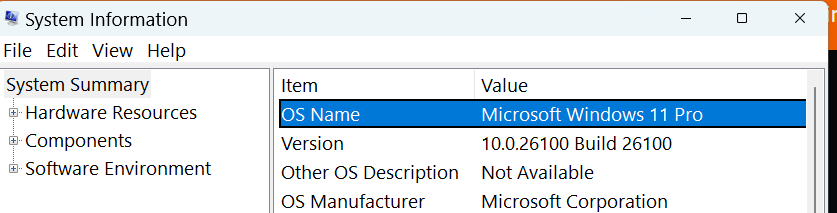Lightburn icon opens but it just spins and doesn’t load. I uninstalled lightburn and reinstalled it from your site and it does the same thing…nothing.
Hi Freeman, sorry to hear you’re having issues - what operating system are you on, Windows or MacOS?
Have you tried rebooting your PC, and then opening LightBurn?
Hi Colin, Thanks for your help. I am on windows and I have tried to reboot everything numerous times. Originally I had been learning the lightburn system and had burned a couple of files successfully. Then in the middle of trying to load an image it just quit. I rebooted the program and it will just sit there. When I right click it says that Lightburn exe. is not responding. OK next I uninstalled lightburn and reinstalled it from the lightburn site and when I try to open it I still get the message that the exe files is not responding. Any Ideas on what I can do to fix it?
It sounds like something got corrupted - when you installed LightBurn, did you install the ftdi drivers on the last step of the installer? If not, I’d advise you re-run the installer and select ‘install drivers’ to reinstall all of those as well.
Lastly, it may be a good idea to reinstall the runtime drivers, as per this post: Lightburn doesn't open (LightBurn 1.7.x -- After Windows Update)
I installed the drivers from the link you sent me and reinstalled lightburn and restarted my computer. no joy. it still opens the loading icon and just spins. no load. it still says that the lightburn exe. is not responding.
Thats certainly interesting…
What version of Windows are you on? You can find this by pressing the windows key, typing ‘System Information’ and pressing enter.
Morning Colin. it is a windows 11 pro system. 10.0.26100 build 26100
Wat version of Lightburn? Did you try the previous working version to see if that would load?
I have tried the lightburn that is on the current website. It would be the most current file. The file properties state that there are no previous versions. It was originally installed 5-26-25 i think.
Try doing the C++ Runtime Libraries again, making sure it indicates success.
Re-installing it via the links found on this page fixed the problem for me: Latest supported Visual C++ Redistributable downloads | Microsoft Learn
Thanks MikeyH bur it didn’t change anything. I did go through the link you provided and downloaded the microsoft C++ 2015-2022 redistributable (64)-14.44.25208 file, installed it and clicked repair. nothing changed. Lightburn still will not open. Since this is a new laptop i’m thinking it is a bad unit. very aggravating.
Try launching it in the Safe Mode (Google it).
Good morning all. Finally got lightburn to load and open.
Opening in safe mode did not work because I did not have online access in safe mode. I think it shuts down my wifi connection to my modem. I’m not sure to be honest.
What did work was to uninstall everything that had to do with lightburn. Not only the app itself but all of my files and downloads anything that I installed or downloaded from anyone. I then restarted the computer and downloaded Lightburn from scratch. The app now is brand new and working. Now I need to make a file and hook it up to the laser and make sure that everything is good. I would like to thank all of y’all for your help and patience.
Yeah, I forgot about it doing a license check online. Glad you got it going!
This topic was automatically closed 30 days after the last reply. New replies are no longer allowed.