Lightburn wouldn’t open on my win 10 pc - said it was a security issue. I uninstalled and reinstalled now I get this popup 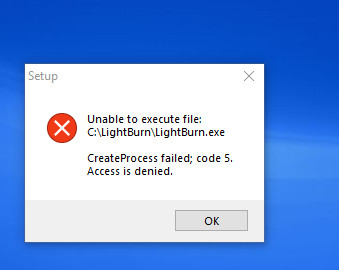
That error usually indicates a permission problem. Try to right click on lightburn.exe and select “run as adminstrator” to see if that eliminates the error.
Now I get this error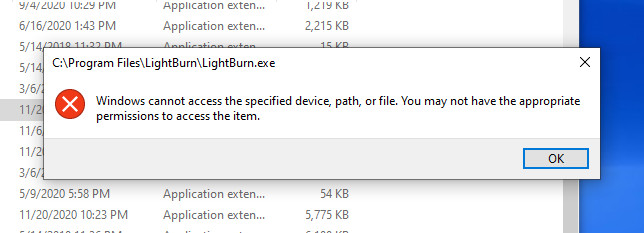
Are you certain it’s Windows 10? (I know that’s a dumb question, and I apologize, but I have to start there)
Which version of LightBurn, and where did you download it from? It’s really unusual to see it in C:\LightBurn, because the installer doesn’t give you the option to change the install location - it goes into C:\Program Files\LightBurn
Yes it’s Win 10. I forced it to that location to test. Odd that I just booted my PC this morning and when I launched LB it asked if I would allow the software to make changes and when I said yes it opened. Must have been a Win update issue. I’ll keep you posted - thanks for your help.
This topic was automatically closed 30 days after the last reply. New replies are no longer allowed.