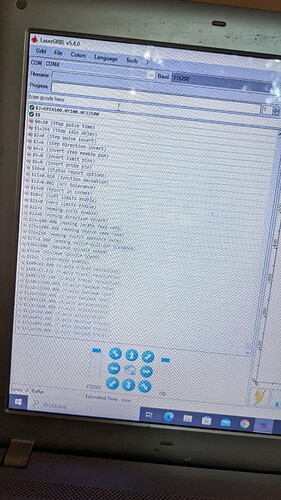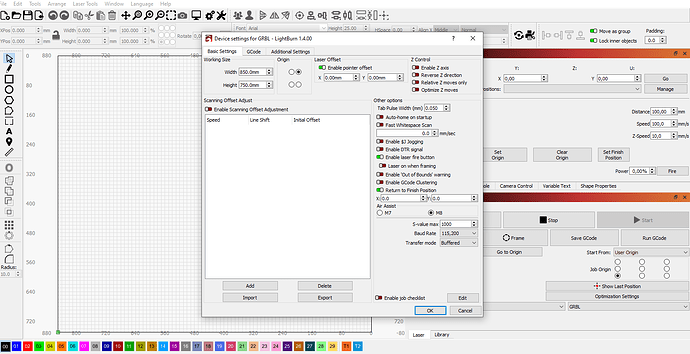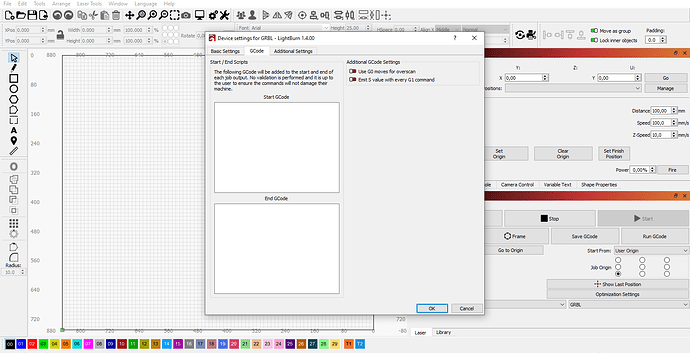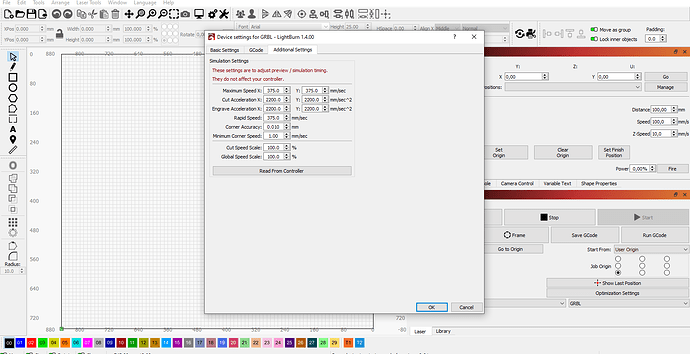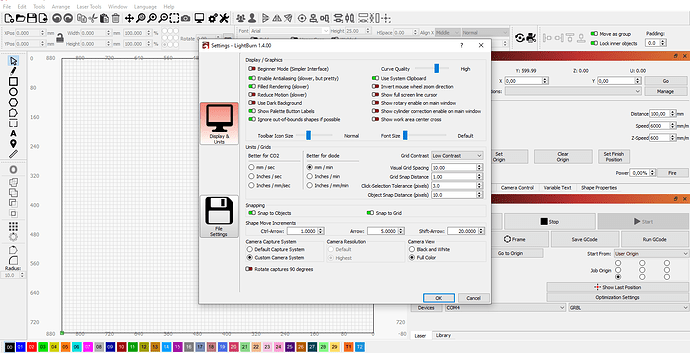Hello
I build my own CO2 laser 50W ( only for start).
Quickly to the problem, in LaserGRBL everything is working correctly.
Directions all good, laser power all good, cutting engraving all good!
But only when i switch to LightBurn directions Y and X going wrong (opposite),
Laser power even on 100% seems like around 10%.
Also when I try to run some longer cutting and engraving ( this interval test) LightBurn is crashing!
I’m using GRBL 1.1g with Arduino UNO ( original one, not clone) Step drivers DM556
I have homing on the right top so I set OFFSET by
G10 L2 P1 XX YY my work area is 855x 805y
All work perfectly in LaserGRBL.
But I bought a license for LightBurn for GRBL and I want to use it ![]() .
.
My GRBL setting in attachment
It seems like everything with my machine is OK!
But Litghburn software doesn’t work correctly.
Hopefully, together we might figure it out ![]()
Bart ![]()