Went on the laser today to do a couple of jobs and clicked preview to check it out and nothing showed in preview window.
After checking the settings I found that fill worked but not line.
Everything worked fine a few days ago.
Any ideas?
Is it set to output? Either in the Layers menu,
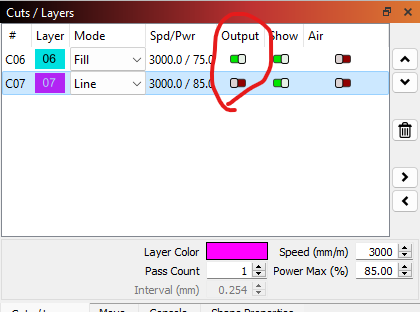
or in the Cut Settings?
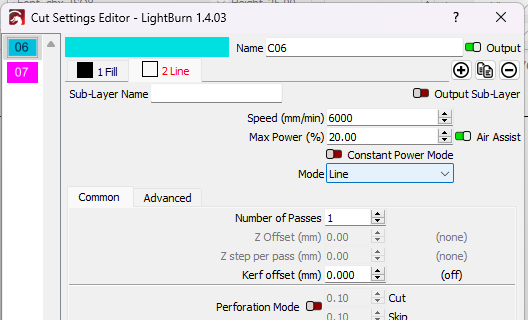
All settings as they should be, if I deselect line from output preview shows the fill, but enable the line and it shows nothing, as if it was outside the workspace.
grrr
Can you upload the .lbrn file for review?
As soon as I get back to the workshop.
Just tried it on my other pc ver 1.4.03 all is fine.
Ill update this version and see if it alters the result.
updated on this pc all working good, I’ll reinstall on my other pc later and see if it fixes the problem, fingers crossed.
Reinstalled latest version on my laser PC just the same no preview of any cut line but fill lines are fine.
Any ideas?
Well the only thing I could find different between the software on the two pc’s was under device settings.
relative z moves only.
de selected it and re tried and now it works!
I’m jiggered if I know how this happened but its sorted now.
Can you recreate the issue by re-enabling this? This should have no effect on Preview so I’m curious.
OK I’ve reset the z setting and it is still ok.
Not a clue what happened of why this setting was different as I have never used it before.
This topic was automatically closed 30 days after the last reply. New replies are no longer allowed.