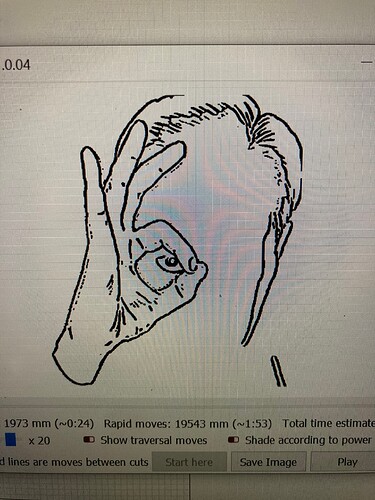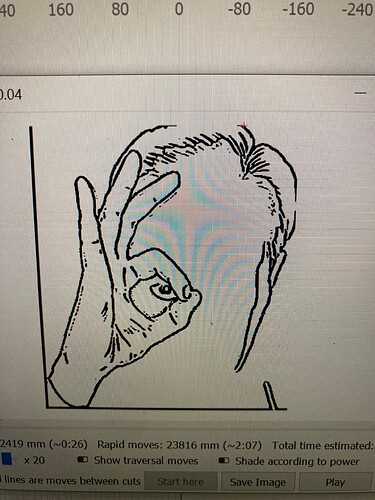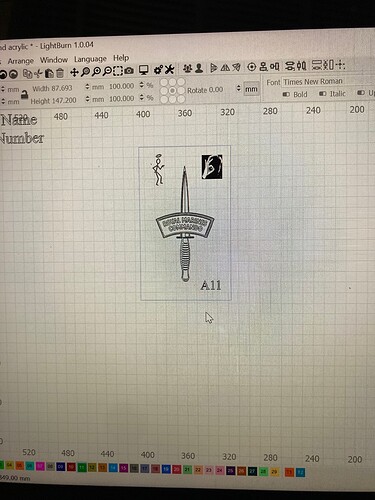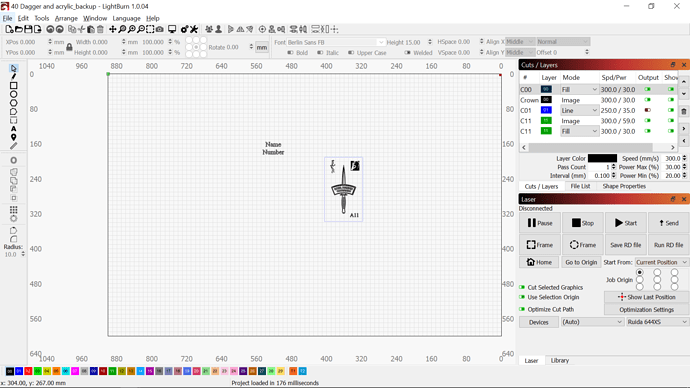I am engraving a picture which is ok until I move it on the lightburn bed and it appears that lines are added on the edge. If i move the PNG image elsewhere it adds a line border along one edge?? Its not on the image
Are you able to share the .lbrn file or post a screenshot of what’s happening? This will help you get a direct answer.
Post a screenshot of the workspace with the full UI please.
Are you able to take a full screenshot of the whole UI that includes the layer information?
You can do that in Windows by opening “Snipping Tools”. It’s an application that’s built into Windows. Open it and you should have the option to take a full screen, single window, rectangle, or free-form. Choose, single window or full screen.
Also, what are you doing to go from the workspace with multiple objects to the single item in the Preview? Are you using “Cut Selected Graphics” and/or applying any other processing to this?
Okay, the screenshot is helpful but I need more details from you to correlate the information in that screenshot to the problem that you’re having.
Here’s what I can infer so far and clarifying questions:
- the graphic that you’re trying to burn of the OK symbol is a separate object from the other items on the workspace. Which layer does this correlate to in the cut layer? Is this the Crown Image or the C00 fill layer? I assume image based on the original subject of this topic but not clear if you were using the term literally.
- You have 2 C11 layers but I don’t see anything apparent on your workspace. Can you account for these? Where are they and what do they do?
- The Preview output in your earlier posts don’t match the “OK” in your workspace in this screenshot. The Preview seems inverted vs the workspace. How are you going from this screenshot to the preview? What changes are you making?
- What are you doing do go from the no-added lines Preview to the added lines Preview
This topic was automatically closed 30 days after the last reply. New replies are no longer allowed.