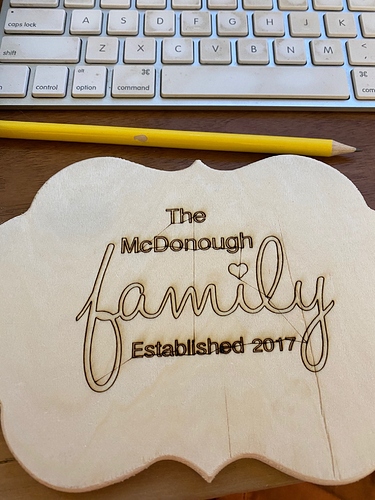Welcome and thanks for the post. The movement lines don’t turn off because you don’t have laser mode enabled, or possibly because your spindle max setting ($30) doesn’t match the setting in LightBurn 1000 is the default in LightBurn and in GRBL, but some software changes it. You can see your GRBL settings by typing $$ in the console and pressing enter. This is what they all mean: https://github.com/gnea/grbl/wiki/Grbl-v1.1-Configuration
Share your grbl settings and we can go from there.
Thank you! Here are my settings:
$$
$0=10
$1=25
$2=0
$3=2
$4=0
$5=0
$6=0
$10=1
$11=0.010
$12=0.002
$13=0
$20=0
$21=0
$22=0
$23=0
$24=25.000
$25=500.000
$26=250
$27=1.000
$30=1000
$31=0
$32=0
$100=800.000
$101=800.000
$102=800.000
$110=1000.000
$111=1000.000
$112=600.000
$120=30.000
$121=30.000
$122=30.000
$130=200.000
$131=200.000
$132=200.000
ok
How would I enable laser mode?
Thank you, it now says $32=1, is that correct?
Yes, if you want to set Laser Mode to ON.
Great! It worked, thanks for the support!
This topic was automatically closed 30 days after the last reply. New replies are no longer allowed.