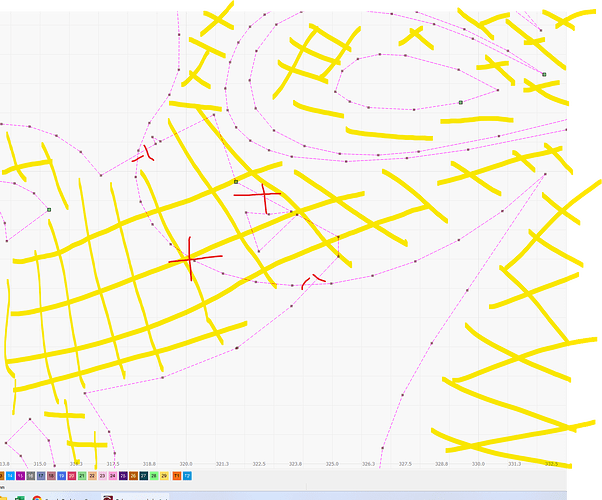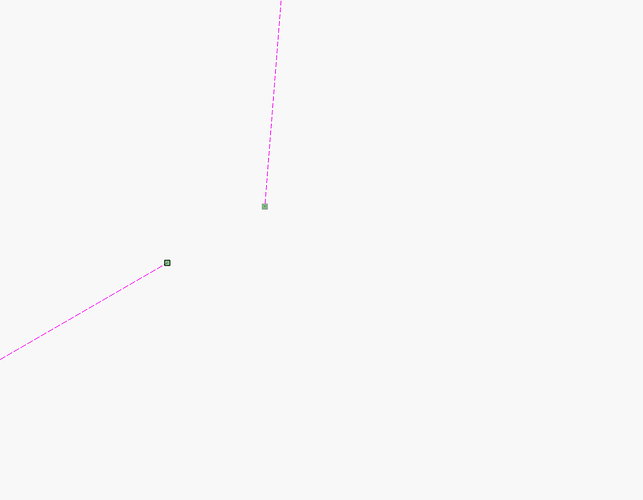Good afternoon,
I intend to cut two lines to transform the two areas into one. When I do “trim line” the line n stays in one. Then it creates open part problems. Does anyone know a way to not have to see each zone to manually join these points that don’t stay together?
Just grab the line end point (the green square) and drag it to another one that you want to connect it with. LightBurn has no idea what you intend by trimming, so it doesn’t automatically join things back up.
The trim line should cut the line until the interception. If you cut to the intersection, there should be a point
Ok, and that’s what it does. I’m not understanding what you mean here.
Instead of trying to accomplish this with Node Edit tool, I’d suggest you combine the two shapes using Weld or Union Boolean operation. That will leave you with no open shapes.
the trim line on the two lines that have the “X” (first photo), should not leave the space between the two lines in the last photo
Unfortunately the little bit of space between them is within the tolerance of the math we use. Bezier curves have no means of “exact solutions” for things like intersections with lines or other curves, so we get very close, but it’s not precise. You are likely looking at less than 1/100th of a mm of gap there.
This topic was automatically closed 30 days after the last reply. New replies are no longer allowed.