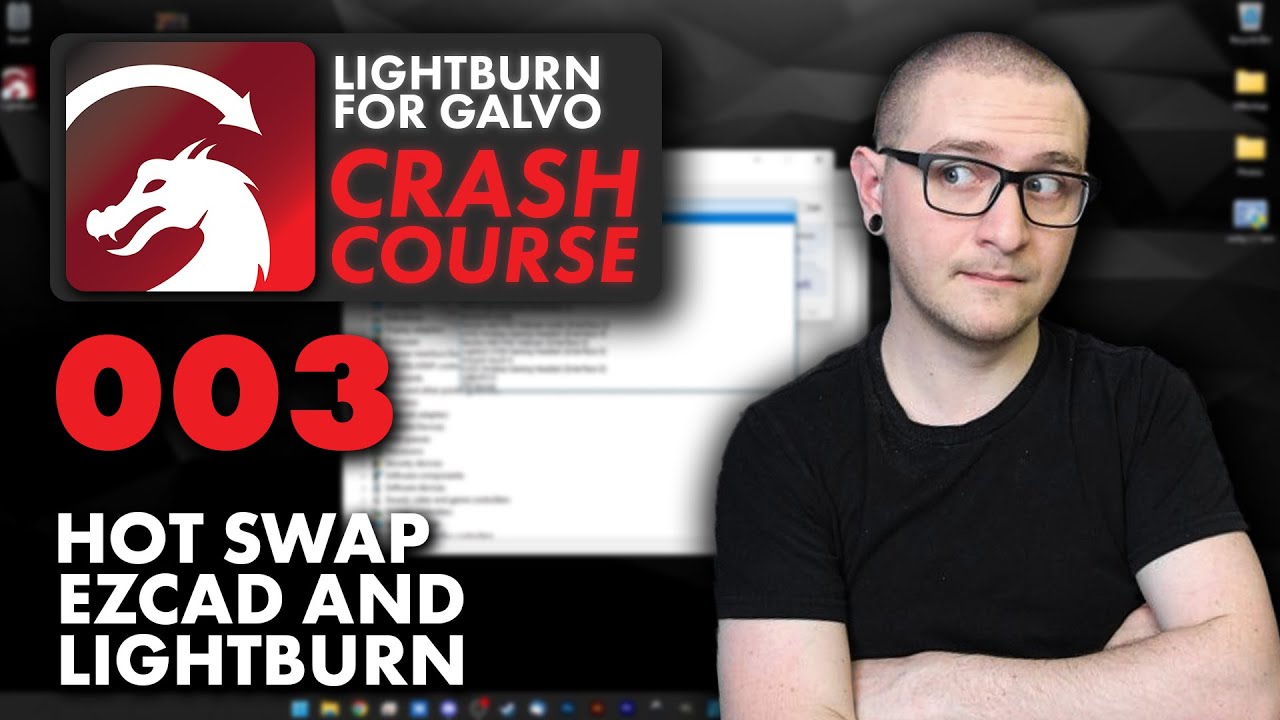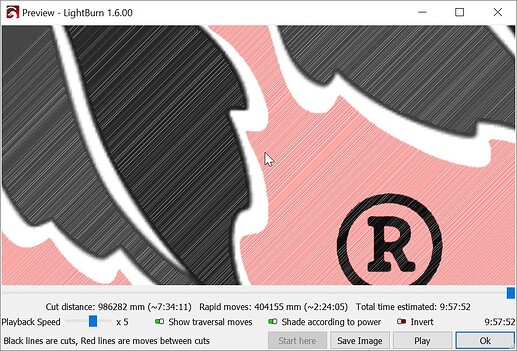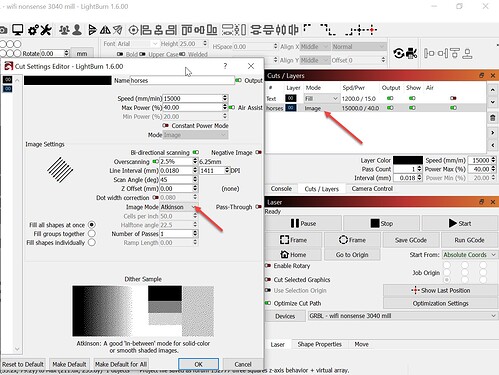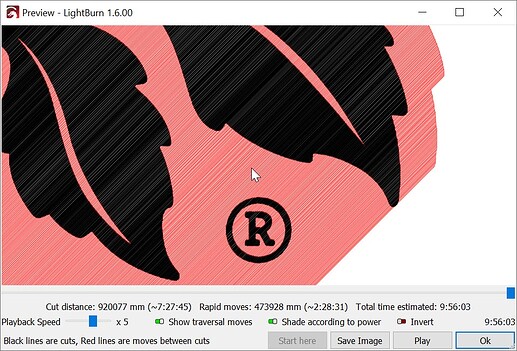should I put Galvo as the controller as its a fiber laser , I also have a co2 gantry which is ruida but I dont really use that anymore
I wouldn’t worry much about it, you can list, which machine(s) you use
And below their controller if you know.
By controller would be the exact model controller. it matters on fibers and ruidas for example.
And you can list multiples too ![]()
It’s always good to post in the closest area that fits your machine. Galvo are different animals compared to most of these controllers…
There is a Galvo area which is more applicable, maybe @JohnJohn can move it for us… ![]() Don’t let this kind of stuff keep you up a night
Don’t let this kind of stuff keep you up a night ![]()
You can click on my name on this post and look at my equipment. I have a BJJCZ USBLMCV4 control board in my fiber.
Is your machine a JPT MOPA, if so I’d expect the q-pulse control should be accessible… ?
I’ve had mine over a year now and sometimes I’m scratching my head, so join the crowd.
I’ve also noted, having four lenses, that settings need to be changed when you move to a different lens. So noting the F lens is advantageous. With galvos, the lens is an F type lens, so it is a bit difference. People say they have a 300mm lens… which can be a focal length or the area of coverage. I’ve resolved to not put coverage, but note the lens as by it’s designation, such as my F420mm has a focal length of 420mm but a coverage of 300x300mm.
My JPT manual says the frequency range is 1 to 4000kHz, but it also says that maximum power it at 40kHz and they seems to imply you should run it at 40kHz or above… You can do what you want, but the manual and settings are rather obscure on where it’s best performance is and what happens if you go below 40kHz.
I’m assuming the truth and being suspicious, I doubt your hardware has a problem. Software settings don’t change on their own, I’d suspect a slightly different alloy and/or thickness causing this…
I’ve found it advantageous to de-focus a bit, creating a larger spot size… Allowing you to lower the required dpi and, in general, speeds up the job.
I will comment on @gilaraujo on interval… Most people that don’t have fiber machines don’t realize how important this is for marking, and not engraving… Changing just the interval creates a pretty dramatic change in how the metal responds.
This stainless steel dog tag, I only vary the speed and interval… You can see in the center, that there is a large range of the metals response, just changing the interval.
Don’t know if I’ve help or hindered your operation… Keep in mind these are pulse lasers, frequency and pulse width is what makes them work…
Sing out if I can help… ![]()
![]()
Swapping between EZCad 2 and LightBurn involves swapping drivers.
This may be the fastest way:
Do you trace the rose or use it as an Image?
If it’s an image, please open the Cuts / Layers window and double-click the layer labelled ‘Image’.
When I imported the image, I selected Atkinson to dither it.
the preview shows me lines and strange artifacts.
greyscale is also strange
Threshold looks strange but when I zoom in the lines are in a regular order. It may be worth testing this.
sorry for not replying sooner the laptop crashed and I had to reinstall windows , I should have said I traced the image in lightburn and then engraved it
Thanks for your reply , my laser is just a JPT 50watt not a mopa , I’ve had it about a year and only use the150mm x 150mm lens (other 2 are still in their boxes) this is the first time I’ve had a problem with it and I know it sounds weird but it literally changed over night , finished on Sunday evening all was okay and since then no matter what piece of stainless steel I use they all have the same issue.
It probably wont work but I’m in the middle of doing a clean install of everything …windows 11 , lightburn etc and hopefully it will all be okay again
Thanks for all the help yesterday, I did a clean install of windows 11 & lightburn then transferred the core file over from ezcad and my cut library and all is working fine again…I’m hoping it was just a software issue and this has fixed it
Great news!
This topic was automatically closed 30 days after the last reply. New replies are no longer allowed.