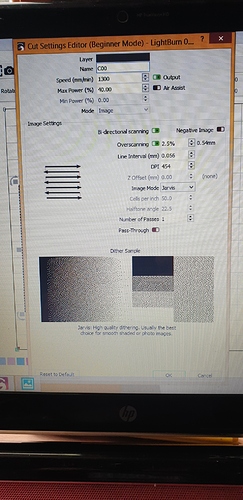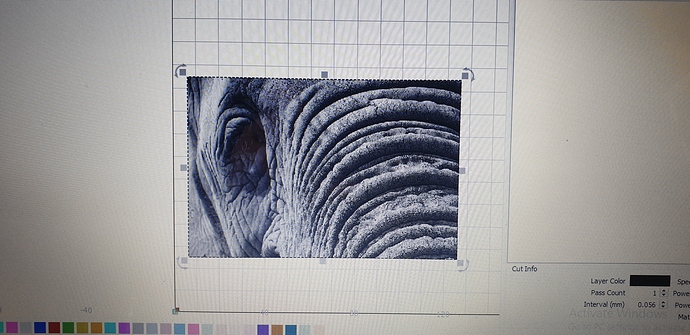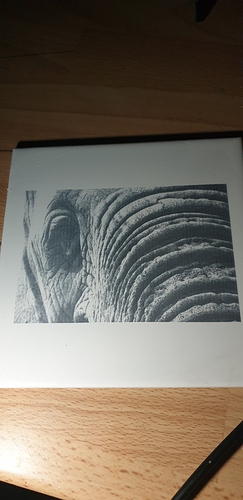Soo,I’m trying to burn an image onto tile,keep getting vertical lines appearing, thought it was down to the dpi,but tried right through the range…the lines seem to be constantly spaced in whatever dpi I use…
Lines in the finished output can be caused by mechanical issues, electronic interference, even issues with the source file, so we need a few more clues. 
Do you see these lines in the ‘Preview’ window? What are your settings for this ‘Image Layer’? Share a screenshot of the ‘Cut Settings Editor’ window (double-click the layer color to expose) please. Please show the original art and the output you achieved.
Thanks for your reply Rick,think it may be a mechanical problem as the lines appear in all images, at the same place/intervals in all the different dpi settings…
Rick,thanks for suggesting mechanical, took belts off,there was bit of debris on one of the stepper motor drives from the manufacturing process I guess…removed with Stanley knife,much better now thanks👍
This topic was automatically closed 30 days after the last reply. New replies are no longer allowed.