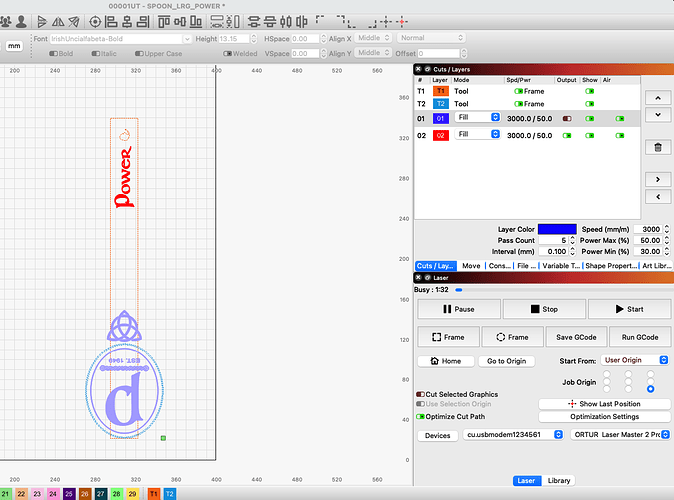I’ve got some lines suddenly showing up on my burns for some reason, they appeared all of a sudden and nothing I can remember changed. I tried searching the forum and found similar posts, but all of the solutions do not seem to help. I changed my minimum power, I made sure $32=1, I tried checking for videos, can’t really seem to find any solutions. The odd thing, I did 2 projects and noticed, there was only one of these lines, but it happened at the exact same point in the program/burn. Here is a shot of another one that had a few lines in it. Can anyone offer experience?
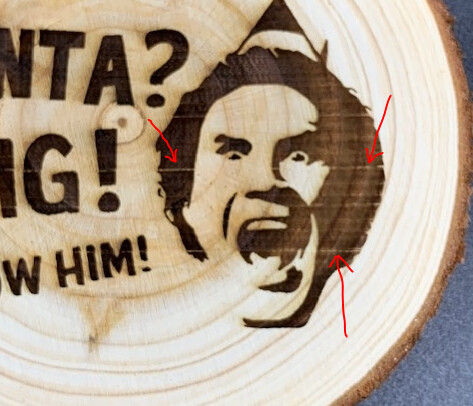
post your layer burn settings please
Anyone have any experience in this, still having this issue. I changed the belt on my machine for one axis thinking it might have been the problem and I check my minimum power settings, no luck.
The photo from the original post doesn’t match the screenshot in the followup. Do you have the specific settings used for the first photo? Can you attach the .lbrn file here?
Which axis did you change? Looks like the issue is on your Y-axis.
In general issues like this will be mechanical. Improper belt tension, wheel alignment or looseness, pinion not securely attached to the stepper shaft, etc. Check for any binding or slop in the movement of the laser, especially along the Y-axis.
Thanks for the help, it looks like it was the belt. Eternally grateful!