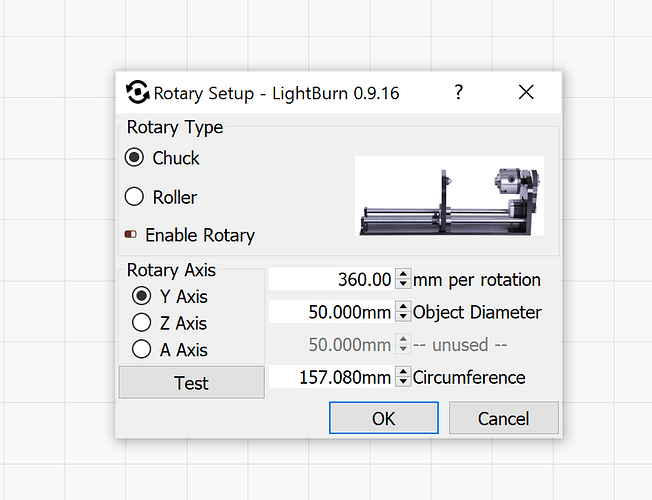Dear Lightburn support and forum, Please apologize me for this request.
A few weeks ago I bought the software Lightburn.
Please, I would like to ask you how I can configure my machine built with LinuxCNC using the rotary axis called “Axis A”.
By entering the Tools> Rotary Setup menu, I can see that it is possible to configure the rotary axis as A axis.
Rightly the software, if I enter the diameter of the cylinder, automatically changes the value of the circumference value.
This is all ok for me.
I use this machine of mine with this configuration:
X axis and Y axis are equipped with a 5 mm pitch recirculating ball guide.
For these two axes I use a stepper board with 1 / 16step resolution and the Scale value is 640
As for the a axis, to have more torque, I used a reduction series made with belts and pulleys.
The value of Scale is 568.88888888888
The stepper board is always configured at 1/16 step.
I would kindly like to understand how I have to do to let your software know this Scale value of the A axis.
Clearly working in Italy I use the measurements in mm / min for Axis X and Axis Y
Regarding axis A The unit of measurement is: degrees / min
To drive the laser diode, I use the electro-spindle analog signal Pwm which comes out as the S value (for Linux CNC)
Kindly I would like to ask if you can help me better understand how to configure everything in order to use this fantastic software.
Many Thanks
We don’t support Linux CNC directly. You might be able to export and save gcode for GRBL and see if you can use that in the software that your machine uses to send the job file.
As far as the rotary using A, simply go to Edit --> Rotary Setup and tell it that the rotary is located at the A Axis:
Many Thanks for your quick answer! Ok I will try in this way.
Thanks a lot!
This topic was automatically closed 30 days after the last reply. New replies are no longer allowed.