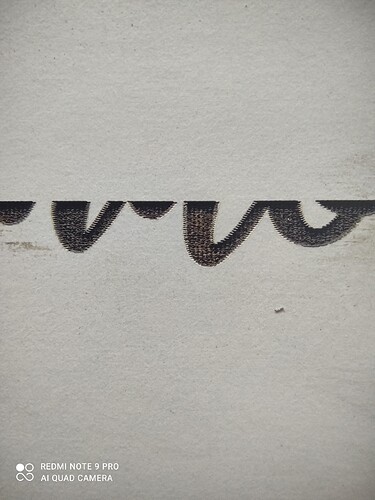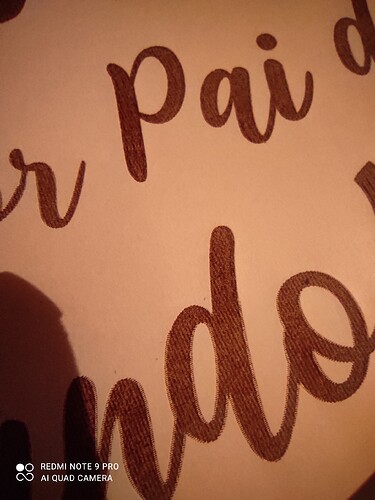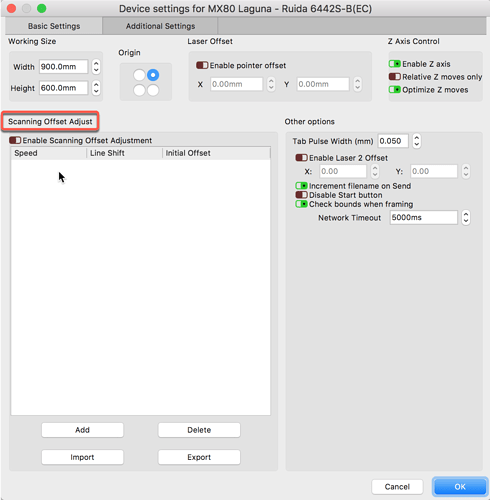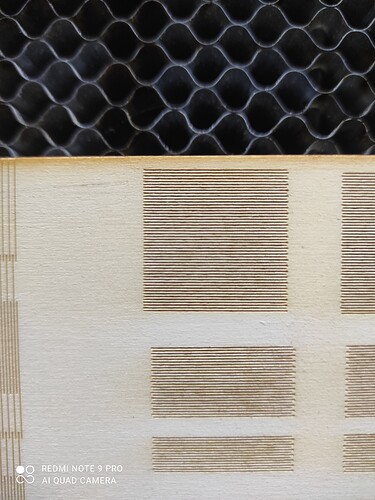Hey guys, i have a problem with my new 80w red and black laser. Ruida Control. When i do fill on lightburn that on the photos happen, a litle jiggle or small lines on the edges, but only on big things. Any thought?
I tried low speeds, it helped but i Will loose time and it stays the same.
Tried higher acc speeds, still the same.
Im using lightburn at 150mms normaly.
Thanks guys
Bonjour
March 8, 2021, 10:33pm
2
Check the ‘advanced’ panel on your fill layer for offset adjust
Hey there, thanks for the Help. I Will try that and update.
Still the same, it reversed. Now happen on small things and not on big things. I found a topic with the same problem, but not understand the solution.
look at the picture and what is the problem is?
Ruida-6442
laser :Aeon 50w RF laser tube -6090
[IMG_4138333] [IMG_4135副本] [IMG_4133]
and my test files
[屏幕快照 2020-06-26 下午12.16.26]
Line shift?
Rick
March 9, 2021, 2:10am
5
We are in-process, rewriting our documentation, so please excuse the dust, but this is worth review: Scanning Offset Adjustment - LightBurn Software Documentation
Hey guys, thanks for the Help. But the problem dont go away. !
If it is only one square its ok, but if i do 5 squares, the middle ones are bad and the sides ok.
system
April 8, 2021, 7:51pm
7
This topic was automatically closed 30 days after the last reply. New replies are no longer allowed.
 and sorry for my bad English.
and sorry for my bad English.