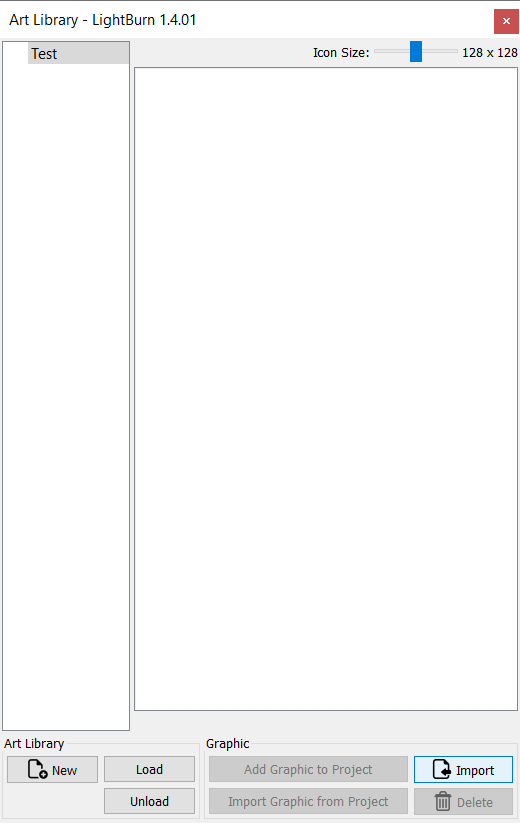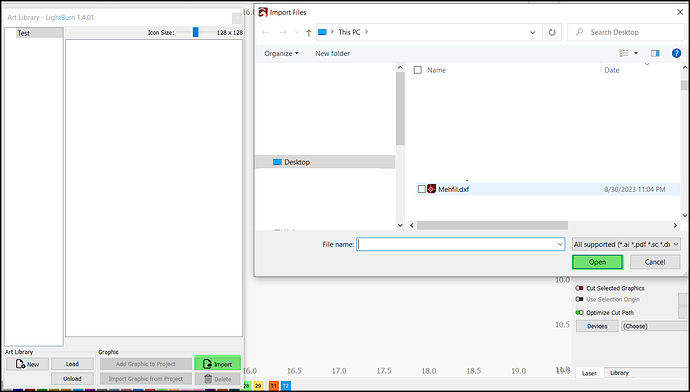dalek
September 1, 2023, 6:13pm
1
I’ve download a few patterns from La Hobby Guy. Some of the files are DXF and they don’t appear in the window that shows files available to load in the art library. Only lbart.
However if I go the file, open in Lightburn, I can open fine. Can DXF files be loaded in the art library?
Thanks!
Dale
berainlb
September 1, 2023, 6:52pm
2
Art library is stored in its own format, the .lbart that you see. You can only populate into the Art library from LIghtBurn itself.
However, anything that can be loaded into LightBurn can then be used to subsequently load into the Art library.
File->Import .dxf file
Open Art Library
Select design in workspace
Art Library->Import Graphic from Project
1 Like
dalek
September 2, 2023, 10:53am
3
Thank you for your response. I’ve done as you’ve suggested up to the last step. The Import Graphic from Project button is gray (not active).
RalphU
September 2, 2023, 12:54pm
4
Yes. Open or create a new Art Library.
Then select Import button, and navigate to DXF file, then select Open
berainlb
September 2, 2023, 1:35pm
5
Good call. I interpreted the request overly literally and completely disregarded the ability to import into an existing library.
dalek
September 2, 2023, 4:01pm
6
Thank you so much! What I found was that I can create a new “folder” within the art library, not a entirely new library, right?
berainlb
September 2, 2023, 4:58pm
7
Each “folder” is its own library file. Whether or not you consider that an entirely new library is up to you.
system
October 2, 2023, 4:58pm
9
This topic was automatically closed 30 days after the last reply. New replies are no longer allowed.