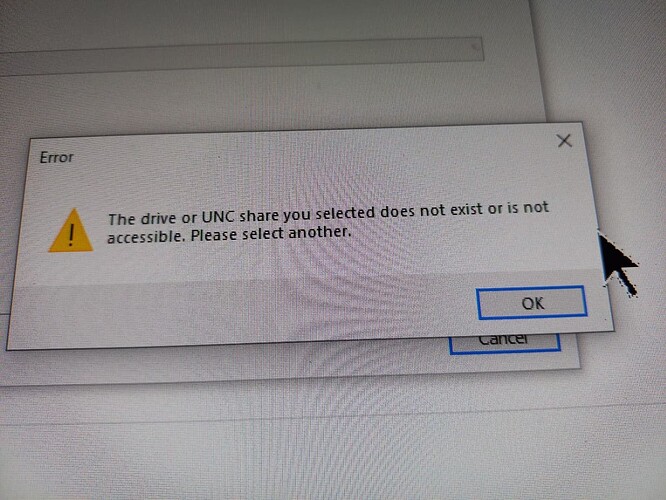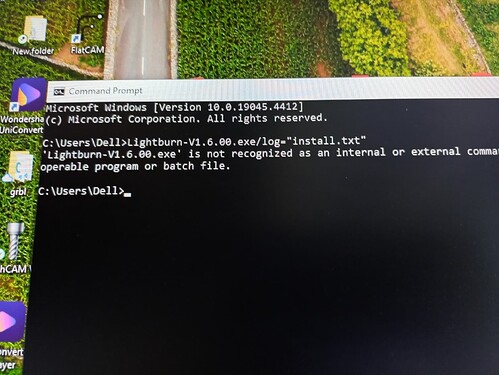I have just purchased and downloaded version 1.6.0 but when I try to install I get a message"The drive or UNC share you selected etc." makes no sense to me . I have been using LIGHTBURN for several years and always purchase the latest version but have never had this problem before, is it me or is it the update that has the problem.
Are you buying new licenses each time you upgrade LightBurn? Typically you’d use the same license in perpetuity and renew the license to extend the upgrade eligibility period.
As for the installation issues, can you take a screenshot of the error that you’re getting? What you mentioned doesn’t seem like a common error.
I was updating the free version with the latest that’s why I was paying
and this is the message I keep getting.I always keep programmes up to date ut have never had this problem before
What free version are you referring to? And did you purchase a new license or a renewal license?
What is the screen prior to this one?
the previous screen was just "Do I want to have a desktop icon or similar. I still want to know what that message means, I tried to download a previous version and still I get that message which I do not understand and have never received before this, it seems to be about the download procedure even from HQ.
Can you post the exact screenshot please? Is it possible that the location of the desktop shortcut that’s trying to be created is unavailable?
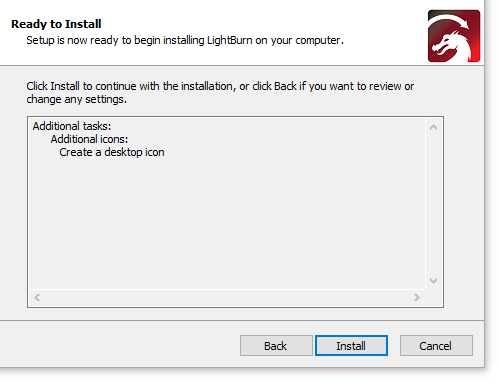
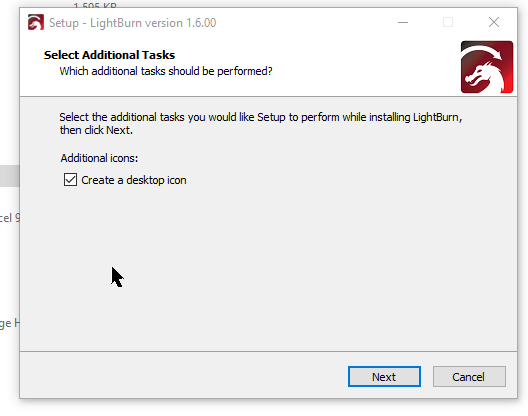
If you don’t need a desktop icon, then unselect that box. The error you’re seeing may be related to server/remote/cloud storage that is not currently connected to your PC
Hi, Just tried your suggestion, result,still the same
I’ve not seen this issue before and under these circumstances.
Can you confirm the following:
- What version are you running now?
- Does the error leave you in a situation where nothing is installed? As-in the installation of 1.6.00 fails completely and you’re left with your previously installed version?
- Is there anything unique or unusual about your Windows installation? E.g. non-standard Program Files location, network storage, etc.
Hi, I was running 1:5:06 but when I tried to open it I got the message that my license had expired but there was a new version available ie 1:6:0I downloaded it a paid but when I tried to install we got to the situation we are now at. I deleted the old version then tried to install 1:5:06 again but finished up with the same situation. I then tried downloading an earlier version on another PC but the same thing happened
The state of affairs is that I have no Lightburn so I can only think that maybe something has been Hacked but I do not know what, as far I can see nothing else is affected.
Okay, it makes more sense that the problem is now generalized rather than specific to 1.6.00.
Can you try running the installation file from the command line? Open a CMD prompt, navigate to where you downloaded the file and then type this:
LightBurn-v.1.6.00.exe /log="install.txt"
After the installation fails, locate the log file and upload here.
Hi,
Sorry about the delay, I Tried that and the message back was “lightburn.v.1.6.00 exe non recognized as an internal or external command”.
I did try a search for “…” but it came up with several solutions, all quite longwinded and seem to involve loading a program then deleting ??
Sorry, there was a typo in the command. Try this:
LightBurn-v1.6.00.exe /log="install.txt"
Assuming you are running 1.6.00. If you’re running something else then adjust accordingly.
Hi, thanks again, tried the corrected text the answer was still the same
Can you take a screenshot of what you’re seeing please?
Basically that’s indicating that the command, or in this case, the application itself cannot be found in the current directory. What specific version of the file are you trying to install? Can you take a screenshot of explorer or list the contents of the directory that you’re in?
Make the correction to the proper version/filename and run again. Note also that you’d typically have a space between the name of the application and the forward slash symbol.
It looks like they horked up network MAPPED drive access in the v1.6.00 release. Not sure how or why, but I use mapped drives to store both designs and LB settings, and upon installing v1.6.00, it couldn’t find anything unless I changed the access route to use the old \server\shareName\folder\file style.
Methinks their automated regression testing could use some help :(.
Hi, I’m trying to install V1.6.00 but I have also tried V1.5.4 I think, and even tried V1.4.00 which I had installed on another PC, even then it would not open. V1.5. ? was the version I had been using for quite a while without any problem, then when I tried to open and use it I had a screen splash saying my license had expired and that there was a new version available IE v1.6.00, that’s when all the problem started.
In my ignorance, I must admit that I do not know the "network mapping "that ThomRandolph is referring to or his workaround, it seems to me that this whole problem has happened because of changes made by Lightburn and that it should be there problem to fix.