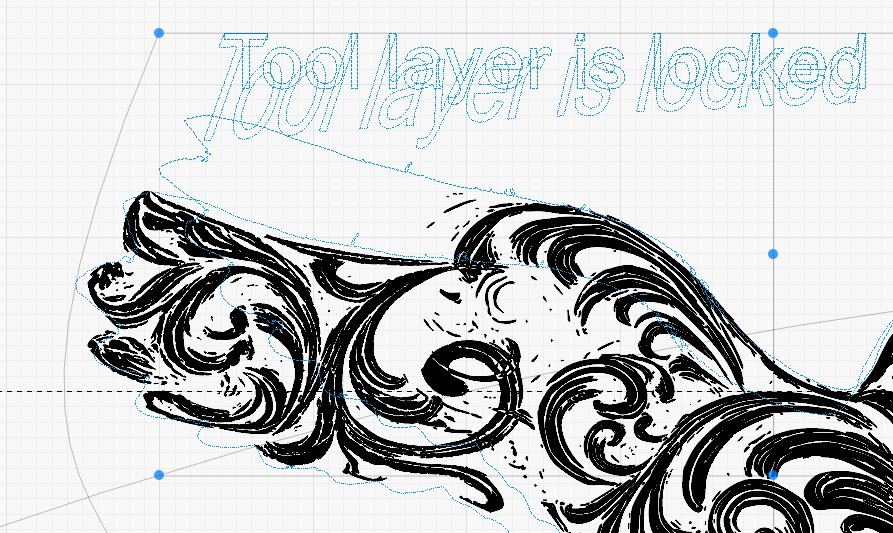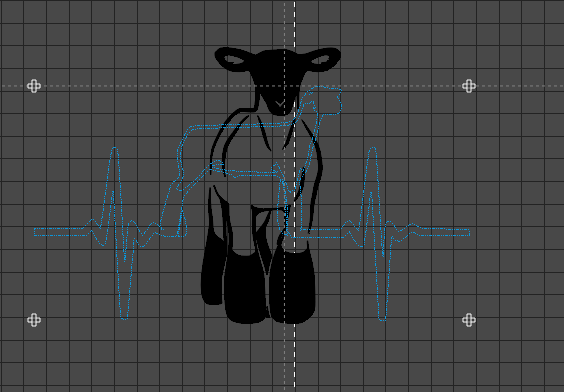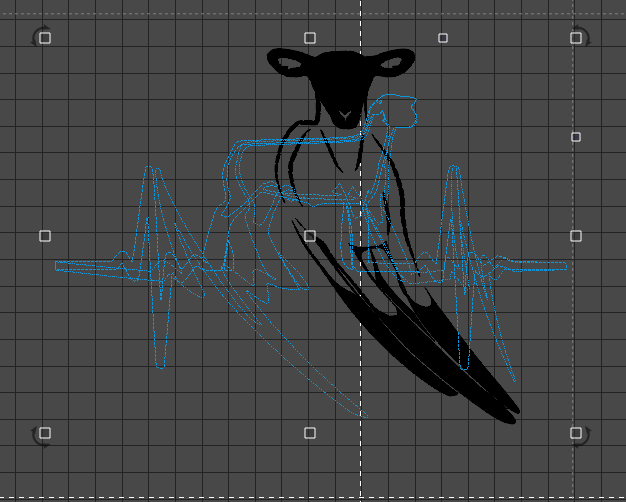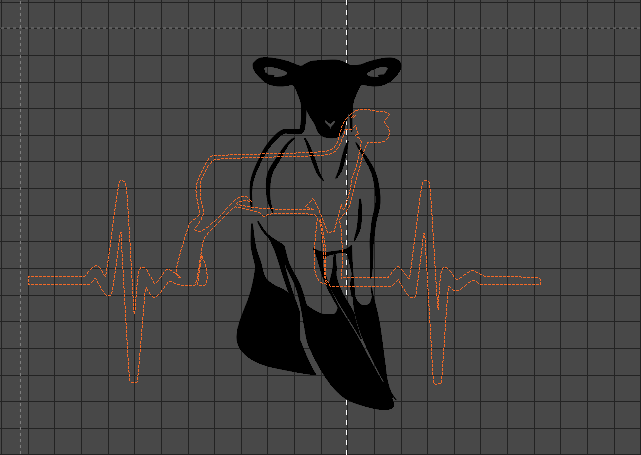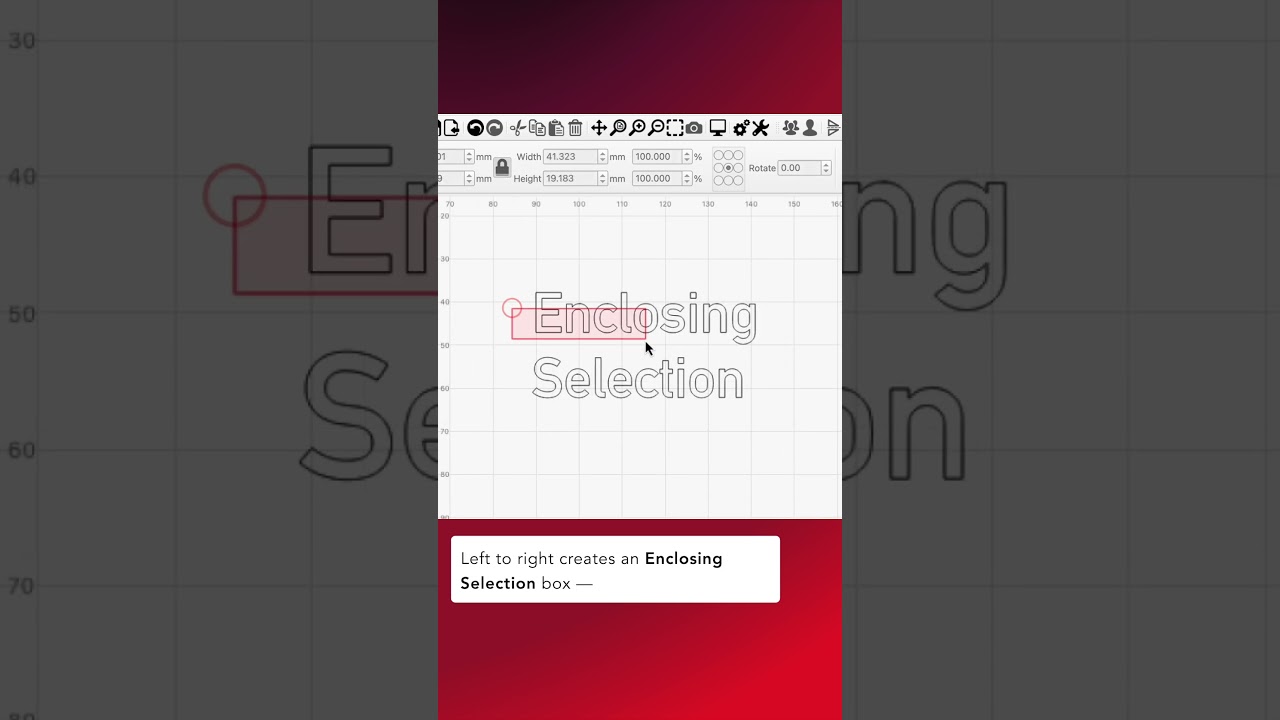I have a tool layer locked with some shapes on another layer, when trying to 16 point select and deform the shapes the tool layer is duplicating and this copy is deforming with the shape, is this supposed to happen?
SHOW the problem. Take a screen shot SHIFT+WIN+S opens a snip tool, then come back here and press CTRL+V to paste.
I created a video screenshot but its not permitted to upload
So it duplicates the locked shape (shape and text are locked) and deforms the unlocked duplicate along with the shape i want to deform, is this a “Feature” that is anything other than annoying? i cant think of a reason to want to deform a locked shape?
V1.7.03
Tool layer locked - works the same for T1 and T2
CONFIRMED and discovered: Tool layer will deform AND creates a duplicate copy when both are selected.
SOLUTION - hide the tool layer before you select the layer to deform, then you can turn tool layer back on if needed to guide the deform.
I have a lot of individual shapes to to deform, hiding and unhiding the tool layer every time is a bit of a pain in the buttocks plus the tool layer is my guide to where it want the shape to go, so hiding my guide doesnt work
Only need to HIDE when you are selecting. I can confirm your issue and can only offer you what works for my as a work around. Is there any place on the parts that need to be deformed where those do not touch the tool layer?
Move the tool layer higher in the cuts/layers listing, so that the tool layer will be under the target layer. That may make it easier to only grab the target part and leave the tool layer un selected.
Had an idea mid-reply. Using a locked, normal layer, gets the same problem. The only thing I can suggest is to NOT select the tool layer - by whatever means works the best for you.
NOTE - WARP and DEFORM tools exhibit similar issues
Yeah i tried a normal layer too, Ill find a work around or group certain sections of shapes and work it that way, i just thought that a locked shape couldn’t be edited, you cant even change the tool colour if its locked, thanks for trying ![]()
![]()
The duplication issue is what the developers need to see. The original locked tool layer remains unchanged.
Luck to ya, friend. Have a great day.
Have a lovely weekend, illl see if they accept it as a bug, thanks again
Yes. See this explanation:
You can also do boolean operations with locked shapes, btw.
The good thing is that it creates a duplicate, and the locked shape does stay locked.
@Goldie1471 can you explain why you select the locked shape when you only want to deform the other shape?
If you’d like to share the recorded screencap, you could upload it to YouTube and paste a link here.
Aha! It is working as designed ![]() . I had not made that particular combination of moves, so had not seen those results.
. I had not made that particular combination of moves, so had not seen those results.
I have much to learn, still.
Thank you
I have a lot of individual shapes making up engraved scroll work I want to fit into the tool layer shape, it’s easier to drag a bounding box around different sections to deform them and have the guide visible to fit into the shape, I’ll just have to live with the duplicated guide being there but it will then create another copy as soon as I bounding box select another section.
I see.
Are you familiar with the concept of “Enclosing” and “Crossing” selections when dragging from left or right?
You may find more helpful Selection Tools
Thanks Aaron, im that used to do a green box selection that i never thought of this, thanks for highlighting the option. ![]()