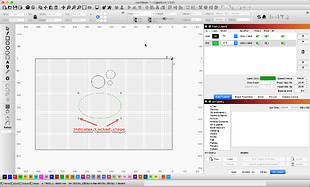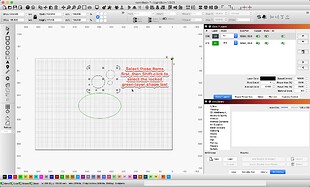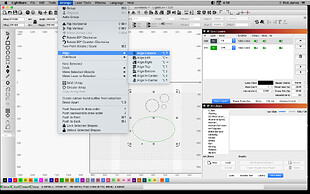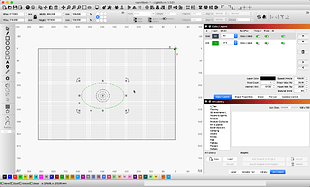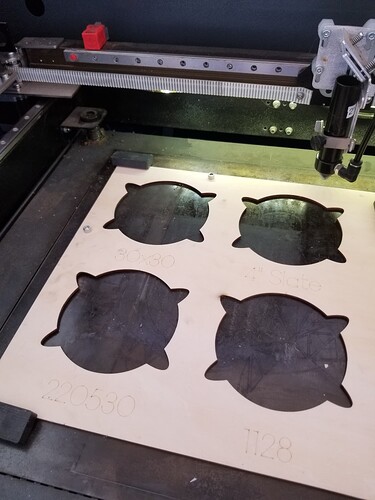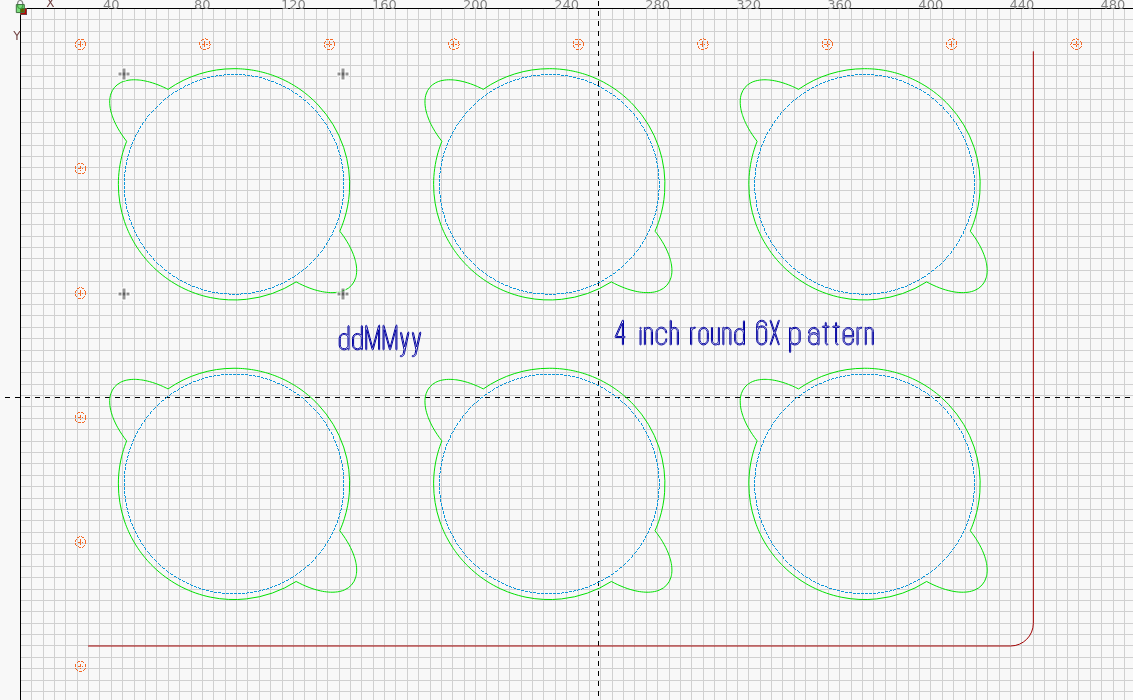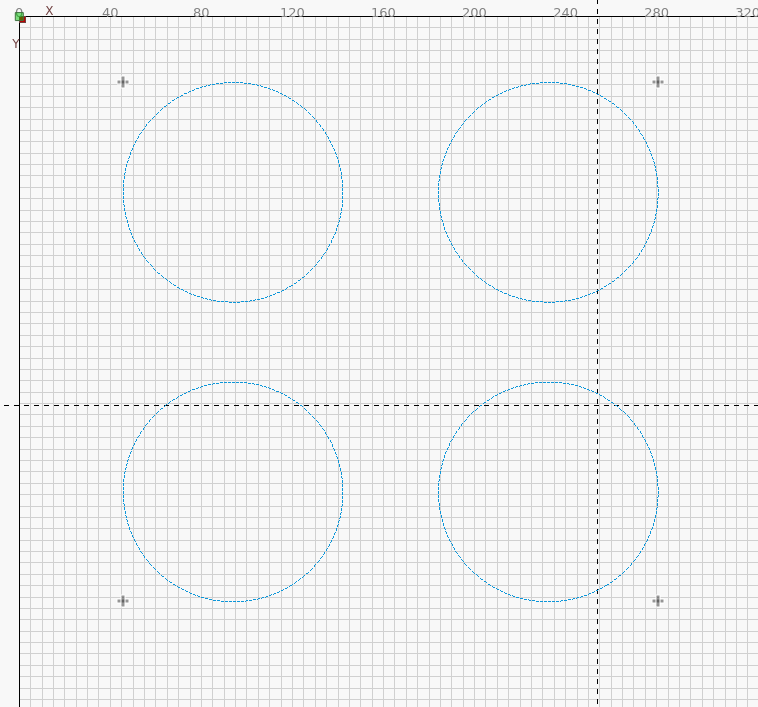Hello, I am a newbe and I’m trying to set up a template for doing multiple coasters the same every time.
I created a template and placed where I wanted for exact coordinates. Problem is when I try to align object in center of template the template moves not the object. If I lock template the object won’t align within. How do I lock template where I want it and be able to align a object within template?
Thanks in advance
The object selection order is important - If you want to align object A to object B, make sure that object B is the last thing you select.
If you just drag-select both things at the same time, the order will be whatever order LightBurn finds them.
Hi Oz, thanks for the reply. Tried and it worked on original object and then I tried a new object and couldn’t get the same result (template always moved to object instead of object to template). Does object A need to be in a particular area in relation to object B or can they just be random?
Thanks
There is no area they need to be in. You just have to make sure that the object you want to align everything else TO is the last thing you select.
For example:
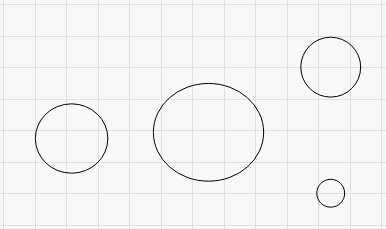
If I select the middle object last, then click ‘Align centers’, I get this:
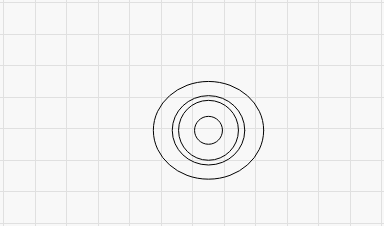
If I select the left-most object last, I get this:
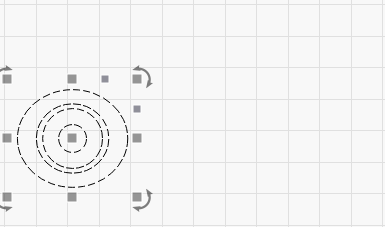
There’s no magic here.
As Oz is suggesting, select the template shape as the last in the selection process, and it will work. I mumble in my head saying, “do this to that” or “align this to that” to get the ordering correct. Becomes muscle memory in no time. ![]()
-
If you have a template library (directory) you can reuse it…
One of mine is a 4", 4 coaster template…
To lock/unlock an object, select it and right click.
The artwork was created to allow up to 6 to be cut… It’s kept in my template folder. The blue lines are tool lines, the blue lines are locked and can’t be moved or modified, but it’s easy to snap artwork to the blue circles… I use absolute when I do multiple ones…
I can do a 4 coaster by just deleting the extra art… so the four coaster basic template is… They are selected… notice the + marks surrounding the item when selected… this indicates the object is locked.
Just import the template then I can just drop my art in the circles… Can’t move them without unlocking them…
Good luck
![]()
This topic was automatically closed 30 days after the last reply. New replies are no longer allowed.