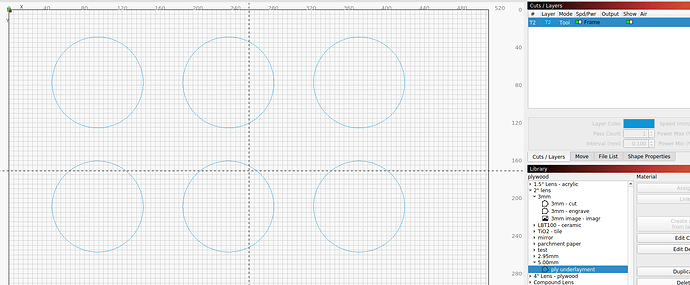Getting the hang of Lightburn editing drawings etc. Seem to notice that parts of drawings sections seem to alter slightly in measurement which is anyoing, only by a few .10 of a mm give or take, trouble is when you are doing joint interlock designs on modelling i have to re check drawings again, the model is slightly out during construction and fitting, you have to use a fine knife to open up a slot etc. I know you can lock groups of parts of a drawing but can you lock it so it cant change. but still alter.
Not sure if the drawing changes when you zoom in and out and move about,
Can you describe a scenario where this is true? Existing dimensions should not be changing and if so, only in terms of floating point rounding differences. Nothing like what you’re talking about. If you’re getting shifts like this in already established portions of the design there’s likely something else going on.
Zooming is purely display only. It does not affect geometry.
If you select an object, right click and click lock selected shapes they will be locked to the workspace and you cannot change them… I use this for templates and import them in with the locked tool layers for alignment with a jig.
All the blue tool lines are locked. This is for 6 slate coasters… just drop the art in the circles…
Is it the ratio lock your referring to?
If it’s locked you can drag a diagonal and it will retain it’s ratio, but you can still stretch it …
![]()
Is locking the same as grouping, dies it have the same effect. I also noticed that when you group the drawing goes into a line pattern feature rather than dotted short straight lines. Can be a bit difficult to see when lining up the group with another non grouped drawing part. I was wondering if the grouped line pattern can be changed to another effect.
Draw a square. Select the arrow, then right click on the selected square and the Lock Selected Shapes will be an option…
You will see it locks the shapes to where they are and you can no longer move or modify them…
Grouping is associating a group of shapes or lines together…
What are you trying to do?
![]()
This topic was automatically closed 30 days after the last reply. New replies are no longer allowed.