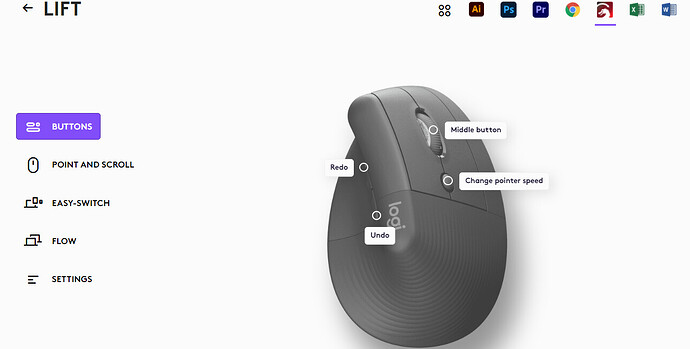For the Logitech Lift mouse, in the Logi Options+ software, there is an option to set back and forward buttons. I set undo and redo for the button clicks.
Undo works well, redo doesn’t. But in other programs, it works well. (Chrome, Excel…)
Talked with tech support, and they suggested asking you, if is there an API setup problem. The issue I think in LB.
Thanks.
Did you use the keyboard shortcut or the “redo” option in Options +?
I use lots of custom buttons in quite a few different applications and most of them work best when I use the proper keyboard shortcut.
The redo button. You mean I need to set ctrl+Shift+z as a keyboard shortcut?
Cool idea, thanks.
Write some ideas, what do you use with your mouse?
SHortcuts, gesture…?
Yes. Try the actual keyboard shortcut. I haven’t configured my peripherals for LB yet (new user, still in trial) but I bet it works perfect.
The ones I find most generally useful are “ESC”, Pan, Zoom in/out, scroll left/right, undo, and redo.
Mostly working with graphics or CAD software.
I haven’t tried mine with Lightburn yet, but a “space mouse” (aka. Space navigator. 3D mouse, 5 axis mouse) is an absolute game changer in CAD. I have a couple old ones from 3DConnexion that I can’t live without. Pan, zoom, tilt, rotate, etc. with left hand on navigator and mouse in right. Probably doubled my throughput at work (doing CAD).
This topic was automatically closed 30 days after the last reply. New replies are no longer allowed.