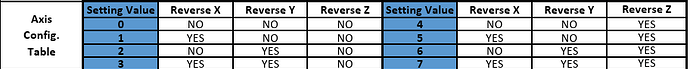This is the longer nc file Preformatted text B1-config.nc
Not only is Homing wrong but movement direction is backwards
LightBurn shows home location bottom left.
$$
$54=12345678
$53=MKS_DLC
$52=12345678
$51=MKS_DLC
$0=10
$1=25
$2=0
$3=1
$4=0
$5=1
$6=0
$10=1
$11=0.010
$12=0.002
$13=0
$20=0
$21=0
$22=1 (Homing to top right and not bottem left)
$23=3 (I question this setting)
$24=25.000
$25=500.000
$26=250.000
$27=1.000
$28=1000.000
$30=1000.000
$31=0.000
$32=1
$37=1
$47=0
$46=1
$44=0
$45=0
$49=0
$50=0
$48=1
$39=1
$42=1700
$43=5
$41=40
$40=100
$100=80.000
$101=80.000
$102=250.000
$103=100.000
$104=100.000
$105=100.000
$110=6000.000
$111=6000.000
$112=1000.000
$113=1000.000
$114=1000.000
$115=1000.000
$120=500.000
$121=500.000
$122=10.000
$123=200.000
$124=200.000
$125=200.000
$130=400.000
$131=400.000
$132=200.000
$133=300.000
$134=300.000
$135=300.000
ok
![]()