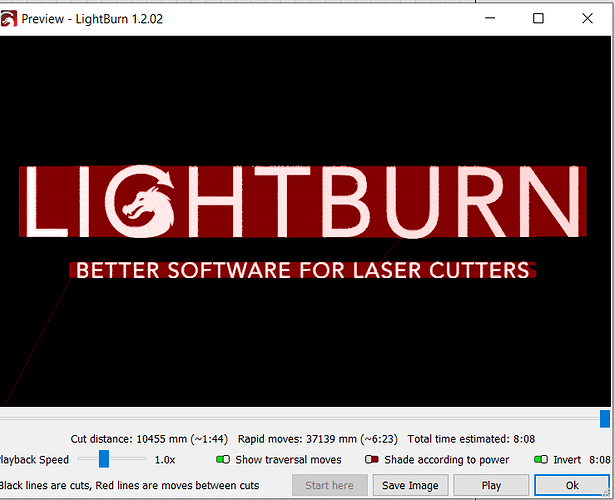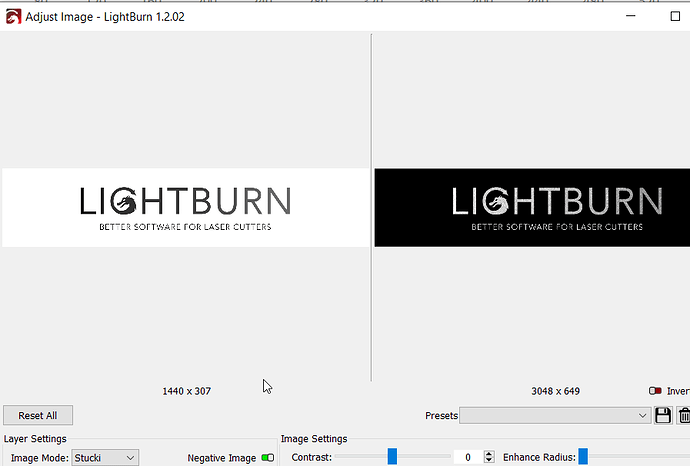Hello all . I’m trying to have the object pop out instead of in . So the surrounding area cuts out and makes the appears that it’s popping out . In Adobe I switched the back ground to back and the part I wanted to come out is white but in light run it still does the opposite. Any help would be amazing . I’m brand new .
In the Preview window you can click “invert” to change the appearance to better match that of your laser as engraving.
Generally it’s assumed that higher power yields darker marks / charring, but that isn’t always the case. If you’re rather trying to invert what areas are engraved, you can use image adjustment (right click) and then tick “Negative Image” to invert the output.
This topic was automatically closed 30 days after the last reply. New replies are no longer allowed.