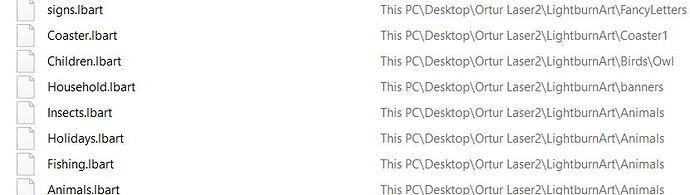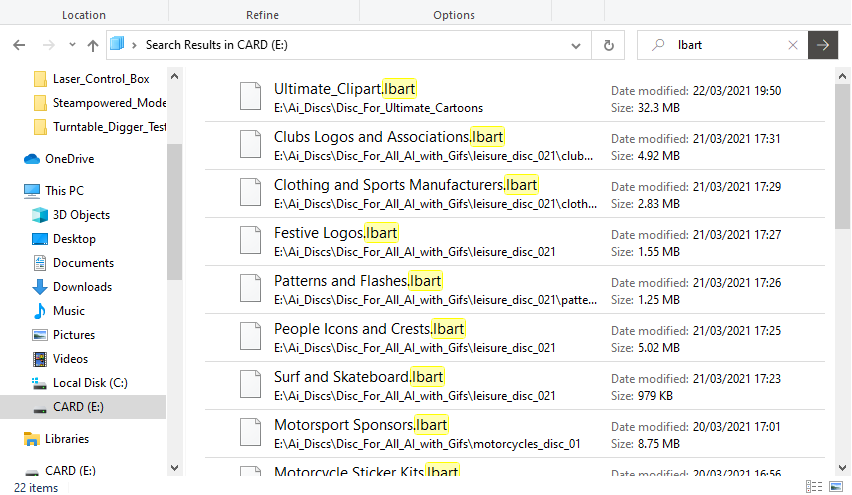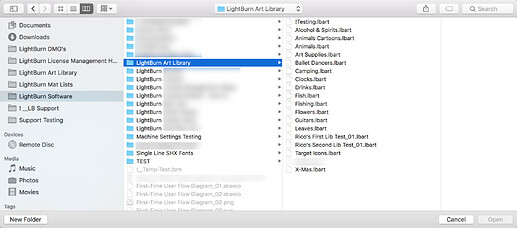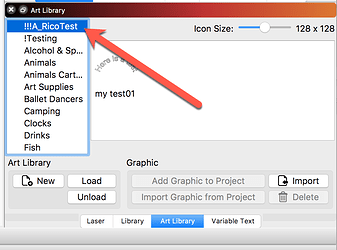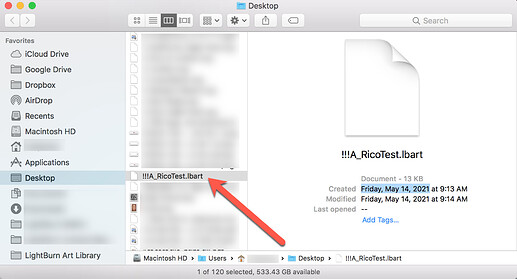Using LB V0.9.24, every time I start the software my artwork library is empty! I have an extensive library and it takes 30 minutes to load it all back up, defeating the purpose. Is there a setting somewhere to save the categories so they open up when I open LB and don’t have to reload them?
Hi, do you mean you need to reinsert all images into a new library OR load the prepared library ?
Where are you storing the library you prepared ? On a flash drive or location on your computer.
What operating system are you using ?
There are three choices on the left side of the art library, New, Load and Unload. When I start LB, the library is always empty. I have to click on load and find the *.lbart files (categories) on my drive to load them. They are in a folder where I originally created and saved them in Corel, in Windows 10 pro, and subsequently loaded them into LB.
It appears LB stores the *lbart files in the location from where they were created (imported as a new category). i.e.: In my case, when I created the art files in Corel, I saved them in a folder on my desktop (see image.) I’m thinking that they might need to be in the program location to be saved, C:\ProgramFiles\Lightburn: some directory.
Sounds like a cool idea and fast to do and try.
Just good “housekeeping”  and shortest route between points
and shortest route between points 
Hey it might not make a difference but certainly a good thing to try.
Please update when you get chance.
PS I’m using v23 and have mine set up in the LightBurn location and I don’t have the issue you are having…so fingers crossed for luck
Gary
Thanks, I just don’t know what folder in the LB program folder to copy the .lbart files to. I guess I could copy them to every folder and see what happens.
Or make yourself a folder there
Let me go in and see where I have mine. Will come back to you asap
I just looked and actually because like many people I use this things in a number of locations I put them onto a card to pop in and out of laptops in the office and at home. So they are there and load immediately
As you can see I have a number of galleries so lets hope we can get yours saving and loading as quickly
Regards
Gary
Thanks Gary! I just loaded them onto a flash drive plugged into the back of my computer and restarted LB. The artwork gallery was yet again empty, so I loaded them from the FD. Closed LB and restarted it and viola! They are there! Let’s hope this is the fix!
Thanks again for sharing your settings!
You should be able to Create, Load and/or Save LightBurn Art Library files, or any LightBurn Libraries in any accessible location you choose. Below, I show a directory I have set up for my Art Libraries. I then created a new Art Library in a different location / directory, quit LightBurn, and upon restarting, you can see that LightBurn remembers and loads all previously loaded libraries, even when you have them stored in different locations. I am showing a multi-location list of my libraries.
Man you are welcome. Happy it worked 

This topic was automatically closed 30 days after the last reply. New replies are no longer allowed.