We’ve got a group of 8 laser decks (mostly Boss Lasers) and 5 licenses for Lightburn - ranging from cutting polyprop, acrylic, wood, metal, and foam to etching all the above. Several years of use on the windows side, but just set up a license on our primary graphics system (Mac OSX 10.13.6 on a 12core Mac Pro).
Primary production system is another 12core Mac Pro running Winblows 10 (native Win10 install, NOT an emulation). So in essence this is almost identical hardware on both systems.
The quality and performance difference going from the Windows side to the Mac version is… highly disappointing, to say the least.
Please remember that BOTH towers are 12 core Mac Pro towers with 8gb performant video cards - one is simply running native win10 and the other is running Mac OSX 10.13, so this is almost as close an “apples-to-apples” comparison of the two versions as can be had… Both systems have 64GB ram, both run on PCIe buss SSD drives, both are relatively very performant.
For example, preview of a cut pattern can take upwards of a minute, for a fairly simple preview of 60up 2.5"x3" patterns on a 33x55" deck (a total dimension of about 10" x 50"). On the Win10 system, this is well under 3 seconds to render.
Secondly, when we use the Array tool to create an array, it does not display well. see photo below. for example, iteration #1 is perfectly visible. all further iterations (2~60 ish) appear in a ‘sketchy’ visual, but when you zoom in to inspect, they disappear.
Additional attempts to zoom in & out MAY get the iterations to render, but all are quite digitized on the screen and incomplete.
Furthermore, even IF you can view the pieces, they cannot be selected (using either the select tool or by highlighting). they simply are NOT selectable.
Furthermore, if one zooms out (after creating such an array) and does a “select all” (ie., ⌘ + a ), the ONLY unit which is actually selected is the original iteration.
The unit DOES seem to communicate without issues to our decks (we really only use the Mac version with the Boss decks, so I can’t advise as to the others), and the config & settings do seem to translate consistently between the Mac and PC files (files are stored on a network drive and may be accessed by production systems on Mac or Win10)… [I should add that we only use networking to drive decks, so i have no feedback as to USB]
Other issues.
Zooming.
is.
painfully.
slow.
Very painfully slow (even on 8gb video cards).
Highlighting is even slower.
Is this common? (please bear in mind that the same Mac system is used in production environments where we regularly handle 300 dpi tiff or jpg files in excess of 1x15 yards ( more than 15 square meters), and there is little/no lag in screen play.
Another issue of note is that it seems challenging to get the Mac version to show fill on the screen (for example if one is running a fill on the Win versions it seems to be consistently displayed even in the working layer).
Would it be possible to get some feedback on these issues? While it is appreciated that you’re entering the Mac world, this seems to be rather sub-optimal, and is certainly not production-ready from my perspective.
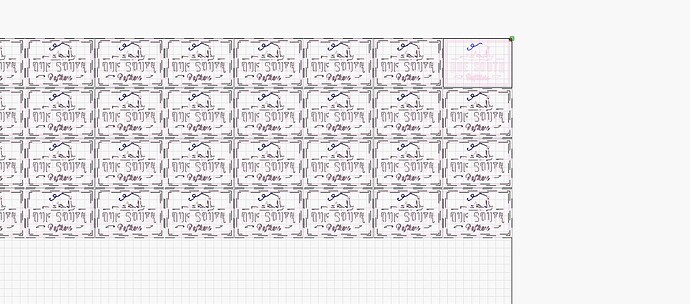
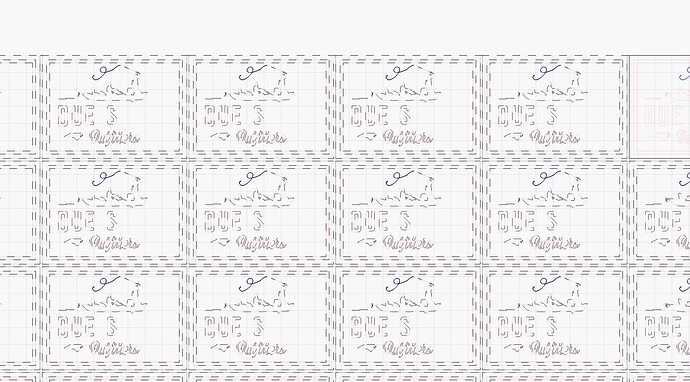
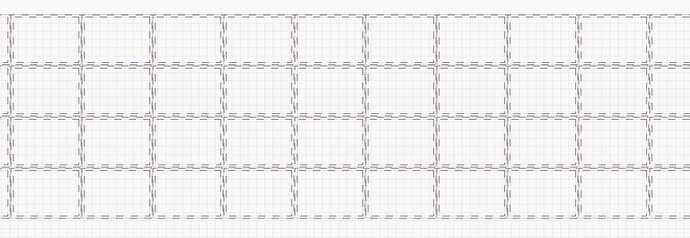
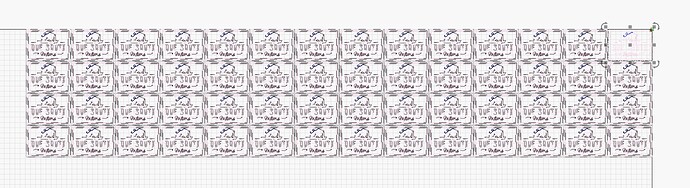

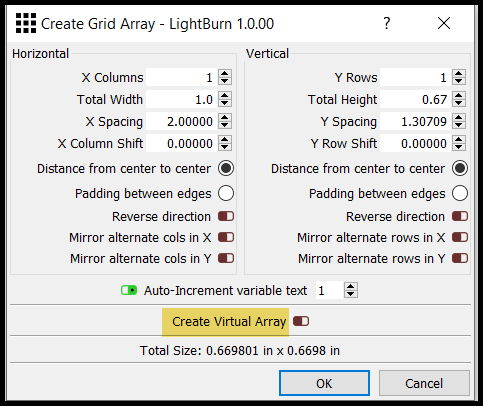
 Lightburn offers both options now.
Lightburn offers both options now.