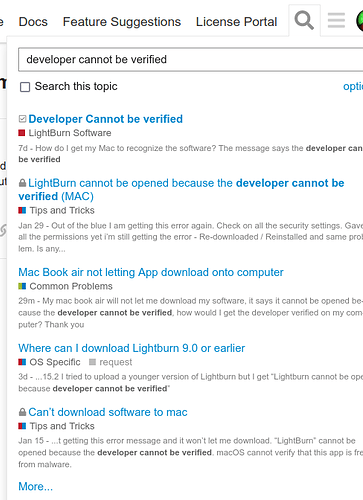My mac book air will not let me download my software, it says it cannot be opened because the developer cannot be verified, how would I get the developer verified on my computer? Thank you
LightBurn offers documentation. ![]()
MacOS Installation
- Double-click the LightBurn.dmg file to mount the disk image.
- Drag the LightBurn application into your applications folder
- Eject the LightBurn disk image, or drag it to the trash bin
Please note that at this time, LightBurn for MacOS is not digitally signed. This means that you will need to tell MacOS that you trust us. (Read about this here: Open a Mac app from an unidentified developer – Apple Support (UK))
To launch LightBurn for the first time:
- Open a Finder window
- Browse to the ‘Applications’ folder
- Hold the Control key and click the LightBurn icon, or two-finger tap the icon
- Choose ‘Open’ from the menu
- When MacOS asks if it should open the program, say yes, and it will be listed as an exception in your launcher. From now on you can just launch the application normally.
Thank you, so much appreciate the help
1 Like
This topic was automatically closed 30 days after the last reply. New replies are no longer allowed.