If I do this on a new or simple file, no problem. If I import a complex graphic, say a PLT or DXF file with text that has many nodes, and then create another object with the pencil tool and try to close path on that new object, the app locks up. I just downloaded the trial and am evaluating this for both fiber laser and gantry use, so I’m not sure if I’m doing something wrong. Also, this is on a new Mac M2 Air. Thanks for help in advance.
Please share an example file, where you are consistently finding this behavior. We will want to reproduce this issue to assist in finding resolution. ![]()
I too have been experiencing this on my Windoze 10 machine. Furthermore I have a file that I imported as a dxf, which is a horrible mess of disconnected shapes, and I can’t even get some of the shapes to close manually with the node editor. The nodes just won’t stick. I will try to upload the file so you can give your hair a tug poking at it… Layer 01 is the one I was working on and made some progress.
I tried rolling back to version 1.2.02 and it didn’t make any difference.
bee-puzzle-3D.lbrn2 (849.9 KB)
Here’s yet another twist. If I take a small subsection of this file and copy/paste it into a second instance of Lightburn, I have no problem editing the nodes to close the shape. Tried in both 1.2.02 and 1.2.03.
But it still locks up if I try to Close Path.
You might be misunderstanding what “Close Path” is intended to do.
One of the shapes in your Bee file is this:
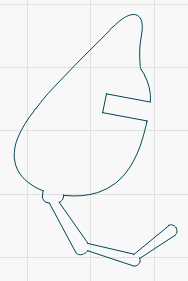
As you noted, it’s all tiny little segments:
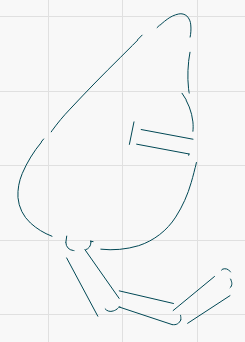
“Close Path” is intended to close a single shape that has an opening, like this:
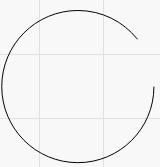
… .by creating a line between the two ends of the shape. It doesn’t take “line soup” and make closed shapes out of them - that’s what ‘Auto Join’ does.
It does appear that the ‘Close’ function is doing something weird though - I’ll try to figure out why.
Yes, I understand and have been trying to close simple shapes I create. The issue occurs when I have other complex objects in the file, so I think the software is getting overwhelmed. Is there a way to reduce nodes in those other objects to simplify them, like CorelDraw provides a reduce nodes feature?
Yes- in LightBurn you can use ‘Optimize selected shapes’. (‘Edit’ > ‘Optimize selected shapes’)
If you selected everything, not just the shapes to be closed, it might be getting confused. I looked at the bee file and was able to reproduce the issue you’re seeing - it does appear to be a genuine bug.
The bug has been fixed for the next update.
Excellent news! Thank you for responding so quickly. This is the best experience I’ve had since purchasing this laser and am looking forward to purchasing the product for both of my lasers. May I ask, If I get a dedicated PC for the laser but still want to do my designing on the Mac, do I need a second license?
By default, a license allows installation and use on two computers at a time, and we’ll even add a 3rd for free by request.
This topic was automatically closed 30 days after the last reply. New replies are no longer allowed.