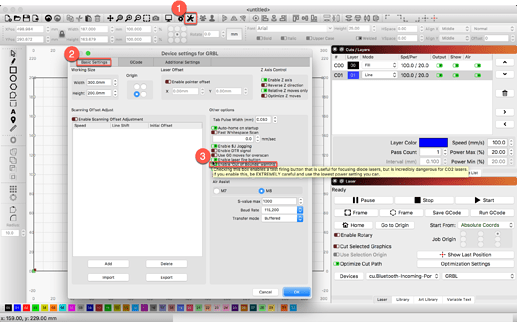Hey all,
This is probably something simple that I’m missing. I’ve been using Lightburn on my PC for about a year now without issues, but do to PC issues I am needing to use my Mac laptop now. I have LB installed and it does print fine, but I have 2 minor issues that I can’t figure out.
-
I can’t see the option to allow the laser to fire at a low level so I can make sure it’s still focused.
-
I’m used to hold down Shift while pressing the Frame button in Windows, but doing the same thing (also tried fn, control, option and command) doesn’t do anything.
A FYI, I don’t have the latest version yet as I need to renew still.
Thanks for any help!