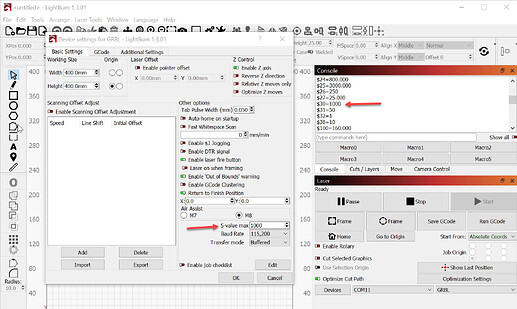Hi ,
I connected and setted machine on lightburn.
Machine is working but can not curving - engraving.
Make sure your layering your job with cuts (lines) and fills (engrave) appropriately by using the color blocks at the bottom of the program. For engraving you usually want to select the “Fill” option in the job/layer settings.
There should be 3 options to choose from. In the most basic sense choose “line” for when you want to cut something, and choose “fill” for when you want to engrave something.
Also make sure you preview your job (the little screen button at the top of lightburn). The preview option will show you what’s being sent to the laser as in which areas the laser is told to fire on and which area the laser will not fire on.
Most often Speed is set incorrectly.
For a laser diode the units should be in mm/min (or inches per minute) to match hardware settings and should be set below the max travel rates (in mm per minute) in the Machine Settings.
The most inconspicuous common hurdle is confirming S-value max is the same as the Machine Setting for $30.
You can generate the Machine Settings report by typing $$ (followed by enter) in the Console window in LightBurn.
S-value max is in Device Settings; click Edit then click Device Settings to bring up the window on the left.
Please compare these at your convenience. It doesn’t matter if both numbers are 100, 255, 1000 or 10000 as long as the value assigned to $30 is the same as the value for S-value max.
The Material Test (under Laser Tools) will generate a grid so you can discover what settings work well for you and for the material you have selected.
Variability in manufacturing, materials and personal taste are fundamental reasons to develop settings that work well for you.