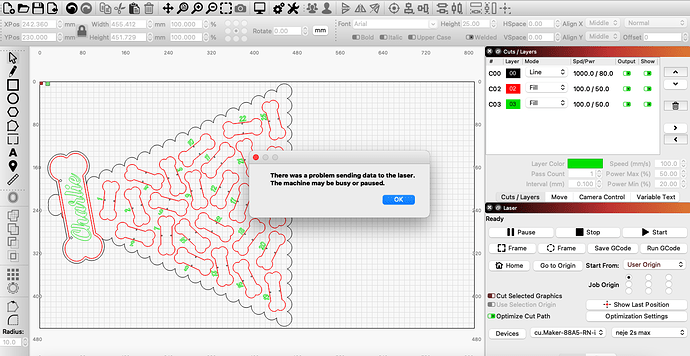Hi! I have a NEJE Master 2S Max. I use a MacBook Air running Big Sur. Every time I try to engrave or cut the message “the machine may be busy or paused” pops up. I have not been able to start any projects. I am using the trial btw. I also connected my laser cutter manually based on another thread I read. I have tried plugging and unplugging my machine. I have also tried all 3 “start from” options.
Can you press the middle button in this part of your screenshot and see if there’s a choice with “USB” in the name? Try selecting that and try a burn.
![]()
If that doesn’t work is it possible you have another instance of LightBurn running that didn’t shut down properly? Perhaps a reboot could be in order.
Hi! there are no options with USB. the other options are like someone’s earphones nearby. How do I reboot it?
Go to Apple symbol on upper left of screen, then “Restart…”
Make sure you have no unsaved work on any application before doing this as you will lose those changes.
Hi! So i got it to work momentarily and in the middle of engraving, it stopped and disconnected again. I have tried everything and nothing has worked. I updated my macbook as well 
Can you describe in as much detail as possible what was happening right before, during, and after it stopped? Did you get any message in LightBurn?
There can be various causes for a failure, each one distinct. So will need to try to narrow down.
It was scanning my wood for about 1 minute. Then it suddenly stopped without any messages on lightburn. The strange thing was that the timer was still going on. I don’t know if lightburn registered that it stopped. Then I clicked “stop.” And I tried to resume again and then it said “disconnected.”
Are you sitting at the computer while the burn is happening? Is it possible that the Mac is going to sleep or attempting to?
Have you tried using Neje software to burn? If you can burn successfully with Neje software then that could isolate the issue to something between LightBurn and the laser. If not, that would imply a hardware issue.
Hi, somehow always the same problem. So also with me. I myself have an Atomstack X7 and an Apple Macbook - a tip here in the forum is to loosen the screws of the transport rollers a bit, not too much, but these are often set too tight at the factory and after I have “readjusted” them everything goes really well . Most of the time the laser had already “printed” something and then after a short time it stopped its activities. The message “Machine accident” no longer occurred. Sometimes it’s the last thing that comes to mind. This is not necessarily due to the software. Just try it out with feeling and adjust it again. Maybe it helps?
I have the same issue. I have made several projects & sometimes my Mira Laser will not connect with my Mac. This time it finally connected, & I was able to frame, but once I clicked start on my computer this message appeared, “There was a problem sending data to the laser. The machine may be busy or paused.” Nothing happens when I click the pause button.
I have uninstalled & reinstalled Light burn several times. Restarted my computer many times. This is so frustrating.
This topic was automatically closed 30 days after the last reply. New replies are no longer allowed.