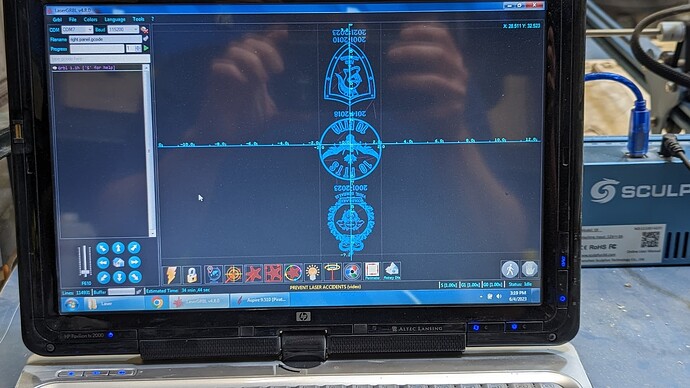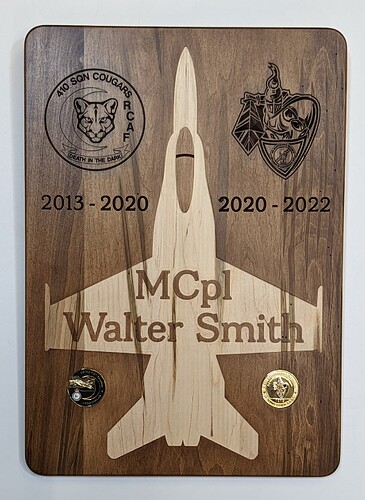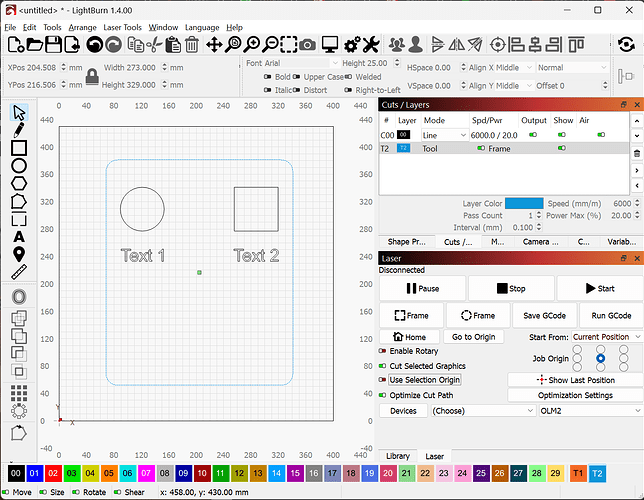Is it possible to have the machine origin set to centre like Laser GRBL? I use centre dimensioning on all my projects and this would be very useful! I have a workaround but I have to use both programs.
Thank you very much!
I’m not aware of LaserGRBL working this way. Do you have an example?
LightBurn is designed to work in a positive coordinate system so you’d be swimming upstream if you wanted to approximate this. I’ve seen requests for this on the galvo side but not sure where that stands.
Is there a particular workflow or approach you’re trying to accomplish? Perhaps a different way of getting there.
Yes it works this way. Super easy when you have large projects and putting different items in different locations. I just mark the project with the centre, reference the laser beam there and start engraving. Like I said I make it work but it’s surprising that a free program has this over lightburn with its more advanced features.
I uploaded 2 photos.
Thank you
How are you preparing your file? I assume this is from an SVG or gcode. If so, how are you generating these files?
Have you tried using “Start from” mode in Laser window set to Current Position with a job origin in the center position?
That might match be close to your current workflow…
I do all my designs and gcode in Vectric Aspire. Which is why laser grbl is good. Lightburn I use for photos tho.
So are you loading g-code into LaserGRBL? That would explain the coordinates.
Yes. Buts that’s how I carve my projects. Most of my laser stuff first goes through a cnc router and center line dimensioning is how I make everything. The cnc still homes to the top left in my case but work is done center of the material. All I want is to position a photo where it is relative to the center of the project, but lightburn doesn’t let me do that. I know nothing about coding/software but it’s obviously possible given the other programs can work like that. Any chance of this being added. Right now you can only pick a corner… Just want the center option added!
Thank you again!
Did you see my question about using Current Position and center job origin?
Yes… That’s what I’m doing now. I make a gcode file in aspire to centre the burn from the center of the material. Then I move the laser to that spot, after zero on material center with LaserGRBL. Then load lightburn and burn the photo with the project being set to zero. Does that make sense? I need laserGRBL to get me there.
I’m not following what LaserGRBL is getting you in that scenario.
Does this workflow not work?
- Complete routing operation on CNC
- Load photo in LightBurn
- Center laser on center point of material using jogging controls
- Making sure that Start From is set to Current Position and with center job origin, start burn
Let’s say the photo I want to burn is higher and left of center of material. I can physically move the laser to my mark on the material, now how do I burn the photo if it’s at say x-4 y3.5 off 0, which is my center mark?
I don’t understand how the steps you described would get me there. I could be missing something for sure.
I didn’t realize an offset was what you were doing. I thought you had said you wanted to center both the photo and the carved portion.
How are you doing this today?
If your requirement isn’t to center everything then not sure what this workflow really buys you as there are alternative solutions that seem more flexible.
Do you have a specific example of something you do end-to-end so we can story board some possible solutions?
I work from center but each photo may be in a different location from the centre of material. This works well as my gcode is generated from Aspire and run by lasergrbl. But I can create gcode in a -x, -y quadrant or any quadrant that isn’t positive in both axis. My CNC works both positive and negative so moving from one machine to the next is better. I have a workaround, I just need laserGRBL to get me there then turn on lightburn to burn the image.
Nothing in this image was done with lightburn but that’s because it’s easier to use Lasergrbl, since both the burned logos are not centred. And in some projects it’s needs to be the perfect coordinates from centre to line up with a carving or something.
Here’s one possible approach. I’ll hold to the principle of working from center for the time being as I assume this is easiest for you.
- Create a rectangular shape that approximates the dimensions of the work material and place in a Frame layer.
- Position your graphics relative to the frame shape
- Use job origin at center with either Current Position or User Origin modes to align the material
- Burn
Here’s a layout example. Notice how the green square representing job origin is placed in the geometric center of the “frame” shape.
By the way, nice Hornet.
Thanks I’ll keep that in mind. It’s so easy in this creative world to get stuck in one way of doing things, even if it’s not efficient.
Thanks on the hornet… I’ve made a few of these and many other military plaques. Making these is just a side gig. The hornet and soon to be f-35 world is my main job!
This topic was automatically closed 30 days after the last reply. New replies are no longer allowed.