Hi. We are new to this software and to laser engraving. We have set up our Big Blue Ruida and did our first test. However, it is engraving upside down. I saw a post about something similar in this forum, so I used their suggestions. However, we are not able to see our Machine settings after we did the latest upgrade. Anyone else having these problems? Or, know of a solution to my issue of engraving upside down and not being able to see my machine settings? Should I reinstall my machine?
There is nothing in the last update that would affect the machine settings. Make sure your laser is powered up and LightBurn has connected to it. Power the laser, then run LightBurn, and you should see something like this on the bottom of the screen:
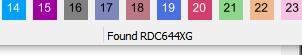
If you don’t get that, you’re not connected yet. Are you using a Mac or PC?
If it’s engraving upside down, you likely have the device origin in the wrong corner - it should be set to the same corner the machine seeks when you first power it up and it’s homing. Go to Edit > Device Settings and change the ‘Origin’ setting to whatever corner that is.
This is where mine is set, but yours might be different:
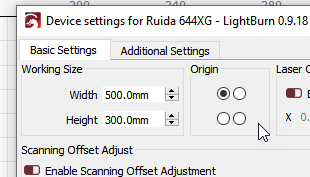
I finally figured it out and it’s working properly now. Thank you for your response!!
This topic was automatically closed 30 days after the last reply. New replies are no longer allowed.