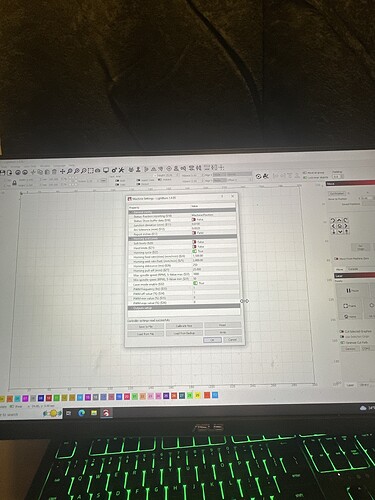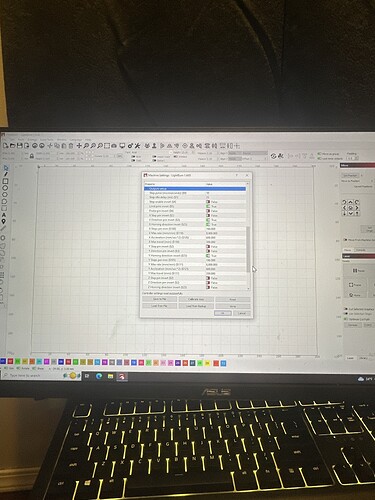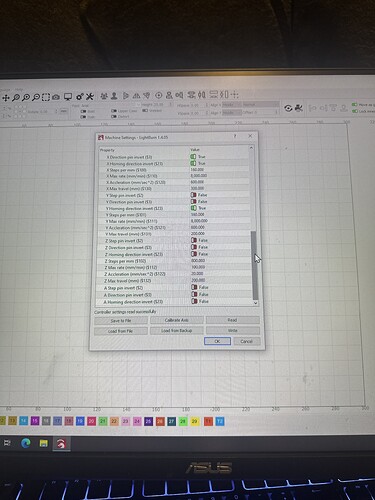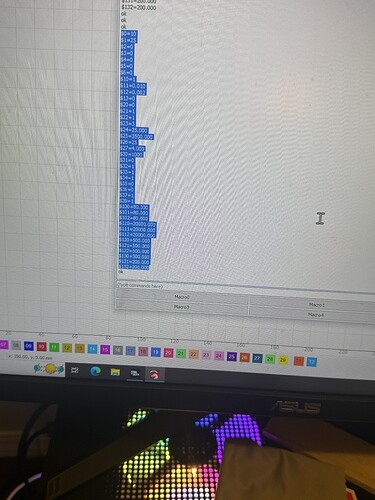I recently bought a monport 40w co2 laser. I went into my machine settings and put the settings they had on the company website and it messed everything up and now my axis are reversed and it won’t home properly either I need help resetting my setting I didn’t save them in my machine settings when I started a new one I didn’t learn this until I messed them up and I couldn’t find it in my back up either so I need help I can’t find the truth or can a direct answer I need machine settings I tried everything. I just need them asap.
$RST=* run in Console will reset everything to factory setting. However, this isn’t always safe if the machine required changes either by you or at time of assembly.
If you know the changes that you made, can you not just change those back?\
In any case, I suggest you make a backup of the settings before proceeding.
I mentioned that I already tried that It was already to late
In what way did it not work? If you reverted back the exact changes it should behave as it did before.
I cannot reload a file that I did not save or back up to my hard drive
Like I have mentioned I can not find original settings in the back up or in my files because I did not save it I know I mentioned all this in the message so I’m going to leave the rest for someone with knowledge of what the factory settings are for this device
That’s not what I was asking. How did you apply the settings from the company website? Did you apply them in bulk indiscriminately? Or did you directly make changes to specific settings?
If you applied them indiscriminately then I understand the predicament. However, if you applied specific changes and knew the old vs new values then I’d expect these to be revertible.
In any case, $RST=* will reset to factory as I indicated earlier. Sounds like you have nothing to lose at this point.
If that doesn’t work, then you’ll just need to work out the specific changes that need to be made to correct the issue.
If it comes to that, document specifically what’s not working as expected.
I did that it came up error
Can you copy and paste the full output from Console or take a screenshot?
I sent them already
Where did you send them?
I’m referring to the error that you stated that you were getting. Can you run $RST=* and then show the error?
No can I just get help resetting my settings
We must be on completely different pages.
I’m specifically instructing you on how to reset the settings.
If this is different than what you’re looking for please be specific in what way. I’m at a loss.
I don’t know if it’s the same with monport, but i read if you reset to factory settings on an omtech controller (i have omt), you are reverting to the default controller settings (ruida), not the settings put in the controller by the machine manufacturer. The manufacturer tailors the vanilla controllers to suit their equipment.
I’d contact monport
What you’re describing is certainly true for Ruida controllers.
For GRBL machines a reset will revert to a compile time configuration. For most lasers this is typically safe. However, that’s not universally true.
Additionally, I know that some Monport lasers shipped with incorrect configurations as they did not work correctly out of the box.
Note that in OP’s case that he got into this situation by actually applying settings from Monport.
This topic was automatically closed 30 days after the last reply. New replies are no longer allowed.