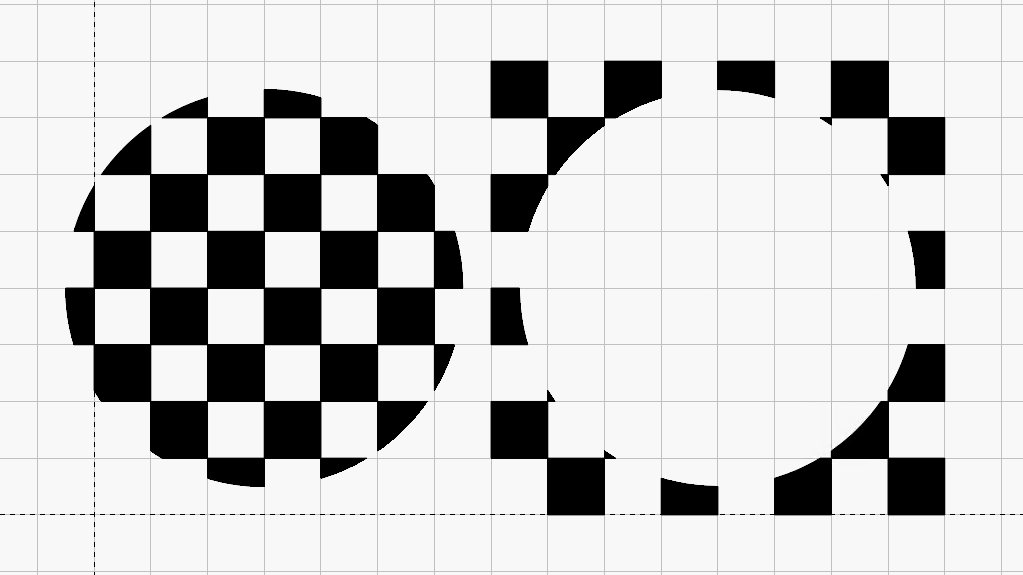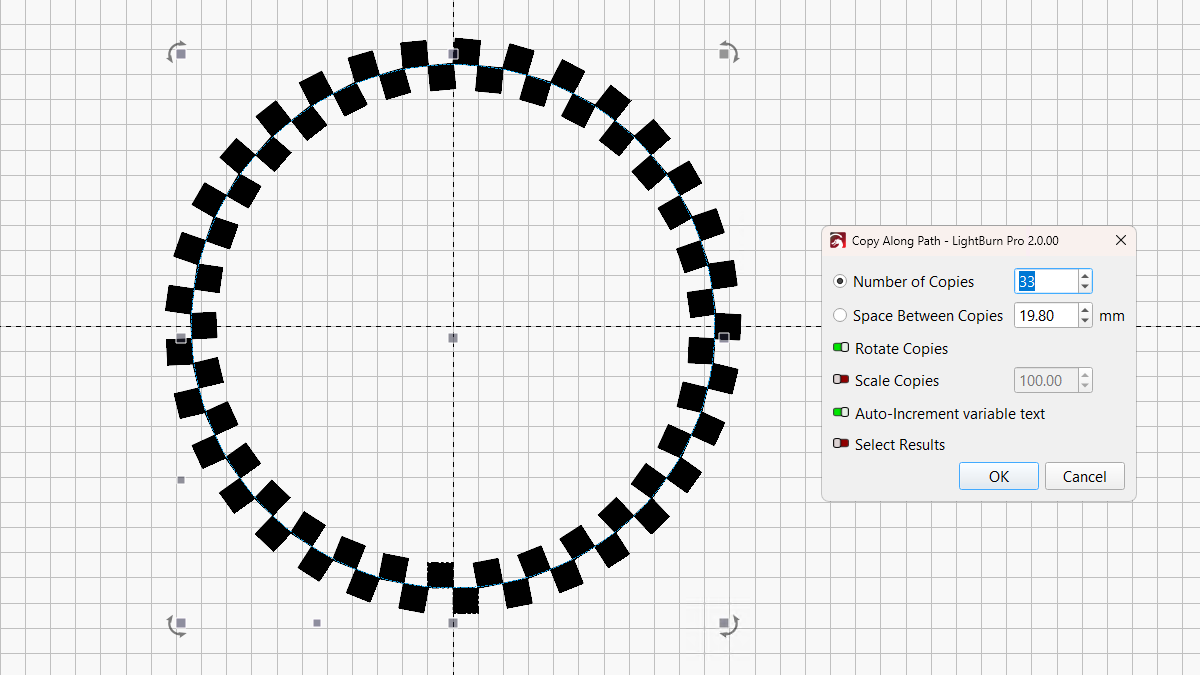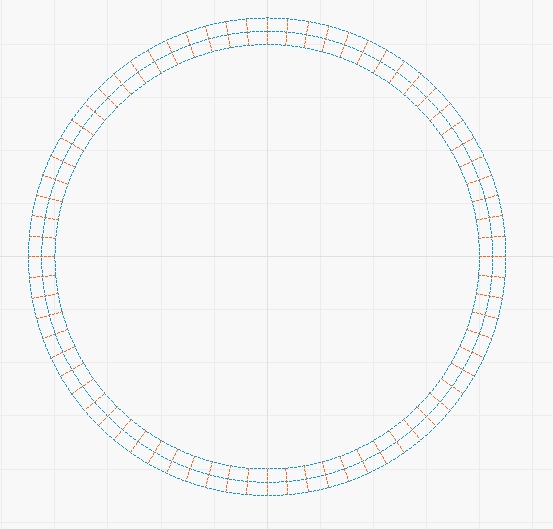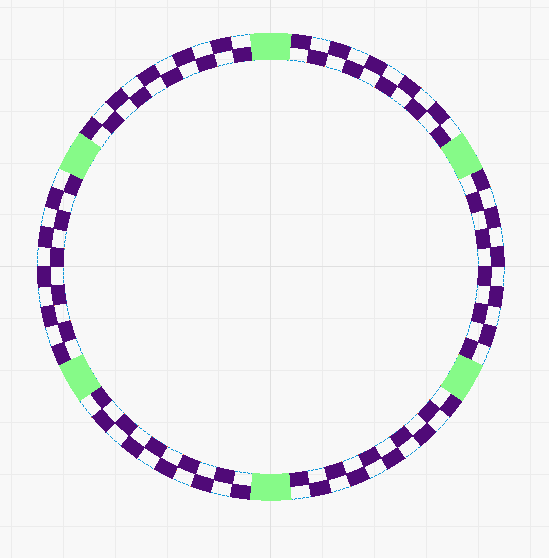I’m trying to make a circle out of small boxes like on a checkered flag. I know how to put boxes in a circle but the top and bottom is still the same size. I’m looking to make the boxes in a circle but the bottom needs to be a bit smaller to follow the curve
Perhaps applying a circular Cut Shape to a Grid Array of boxes would do the deed:
That helps visualize it!
Perhaps Copy Along Path gets closer to the goal:
You’ll want to spend a bit more time figuring the distances & number of copies, but that’s the general idea.
From what you’re describing, it seems like you might do well by drawing yourself a template to build the shapes you’re looking for. Something like this?
To recreate:
- Draw three circles (outside of bezel, inside of bezel, middle of bezel)
- Draw a line from the center of the circles to the outside. I had mine go straight up and down because it was easy.
- Trim the excess line that goes through where the watch dial would be.
- Use a circular array (with the center of the circle as the center point) to repeat the line.
From here, you should be able to draw the shape(s) you want and use circular array to repeat them. I’m including a copy of the LB file I created here as well.
watch template.lbrn2 (39.7 KB)
That’s what I finally came up with and in line mode trim what you need to connect everything
This topic was automatically closed 30 days after the last reply. New replies are no longer allowed.