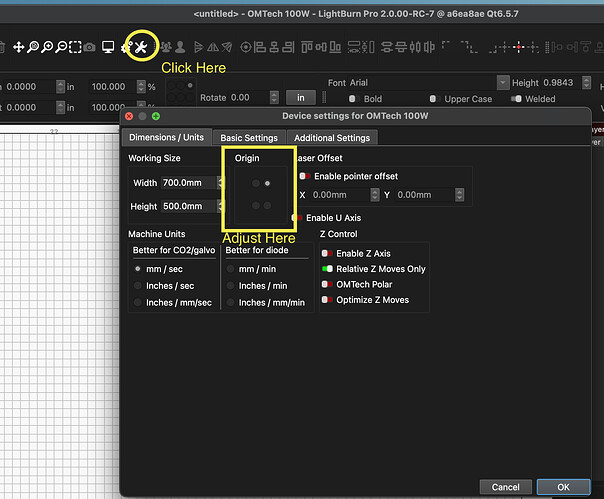I just downloaded Lightburn 2.0 and made a mistake in the Machine Profile Setup when defining the origin point. How can I correct it?
Try going back to Device settings and click in a different corner. On my Mac with dark systems theme is used- I find to almost impossible to find the other “Origin” spots to click on.
Thanks, I just removed the machine and reinstalled it.
You can click on device and edit the device profile, anything you don’t need to change just click through it. You can change it much more easy this way, if you feel you need too.
![]()